![]() Related Training
Related Training
Posting Charges, Payments, and Adjustments Recorded Class
If you need to adjust a charge that was submitted to insurance, you must first cancel the insurance claim. See Canceling and Resubmitting Insurance Claims.
To adjust a charge posted in error to a patient’s ledger:
Find the patient for whom you want to adjust a charge and click the Patient Record tab.
Select Financials > Ledger. The Ledger for window is displayed.
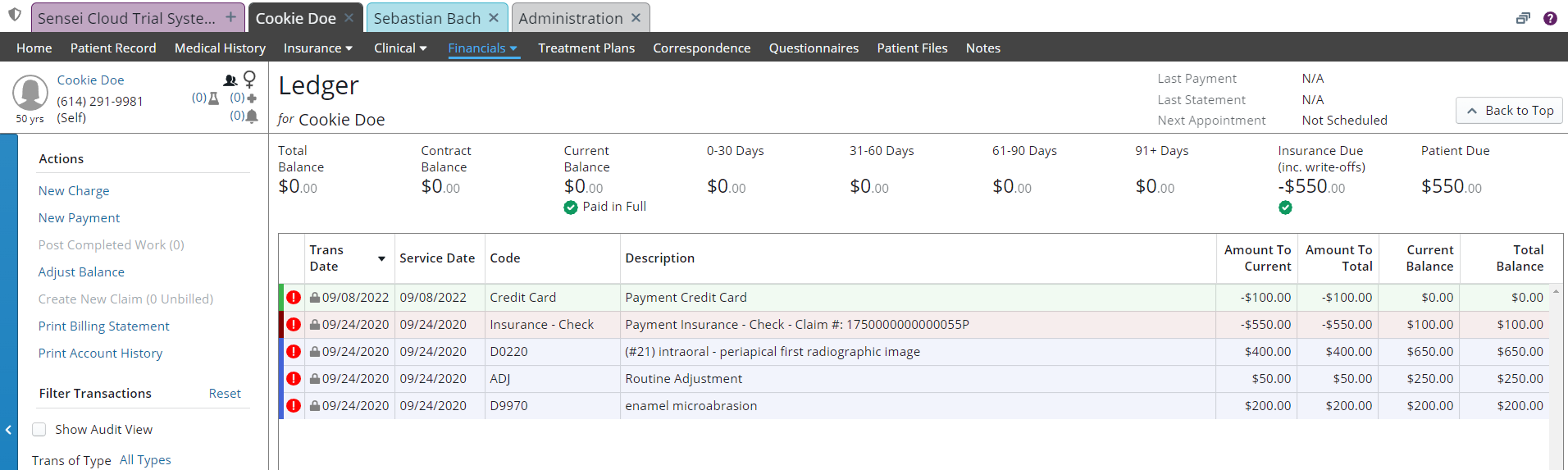
Click on the procedure line to view the charge details. The Charge Details window is displayed.
Click Adjust This Charge in the upper-right corner of the window. The Adjust This Charge window is displayed.
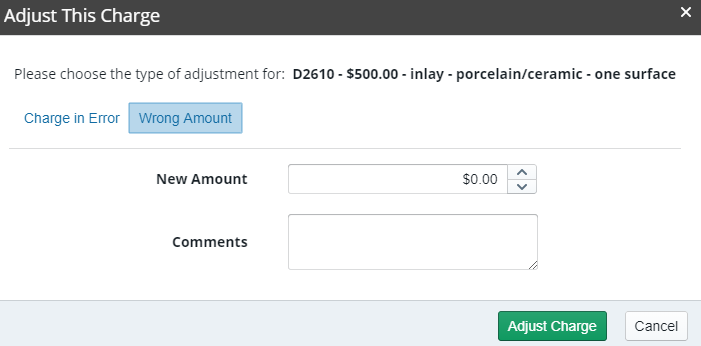
Select Charge in Error or Wrong Amount.
Charge in Error removes the entire charge; Wrong Amount enables you to enter the correct procedure fee.
Enter the correct amount.
Enter a note in the Comments field.
Click Adjust Charge.
Setting Coverage Details and Benefits by Category on an Insurance Plan
Importing Coverage Details to an Insurance Plan
Setting Up Insurance Claim Processing
Canceling and Resubmitting Insurance Claims
Submitting Secondary and Other Claims
Using ICD-10 Medical Diagnosis Codes and Submitting Medical Claims
Using CPT® Codes for Medical Billing
Viewing Insurance Claims Statistics