Processing Unbilled Procedures
Unbilled procedures are procedures that have been completed and posted to patient ledgers, but not yet billed to an insurance company.
To process unbilled procedures:
-
Click the location’s Home tab. The Home window displays the claim statistics at the bottom.
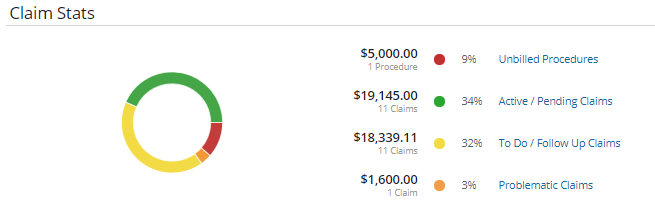
-
In the Claim Stats section, click Unbilled Procedures.
OR
On the Home tab, select To Do > Unbilled Procedures.
The Unbilled Procedures window displays a list of patients for whom billable work has been completed, but not billed to their insurance companies.
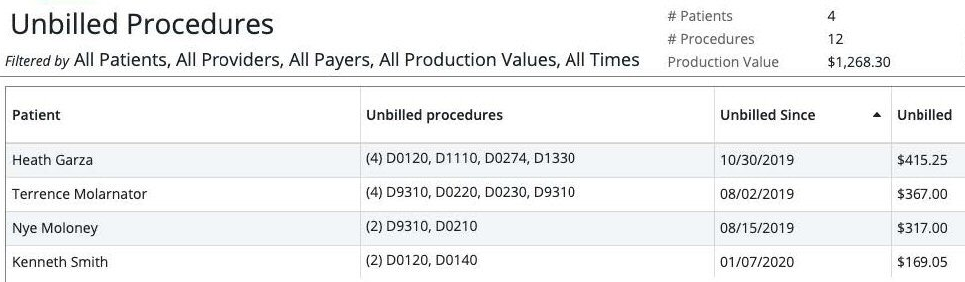
Note: You can filter the list by patients, providers, payers, a service date or range, or a revenue value range.
-
Click an item in the list to view summary details and insurance information, to view the patient’s ledger, or to manage claims for the patient.
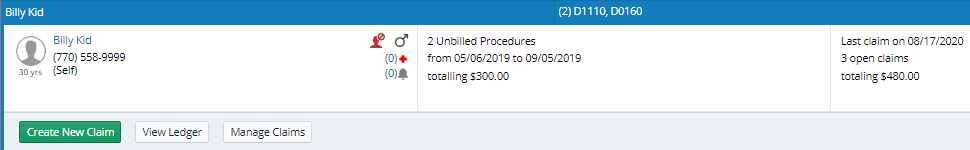
-
Click Create New Claim. The Create Insurance Claim window is displayed with a list of the patient's unbilled procedures.
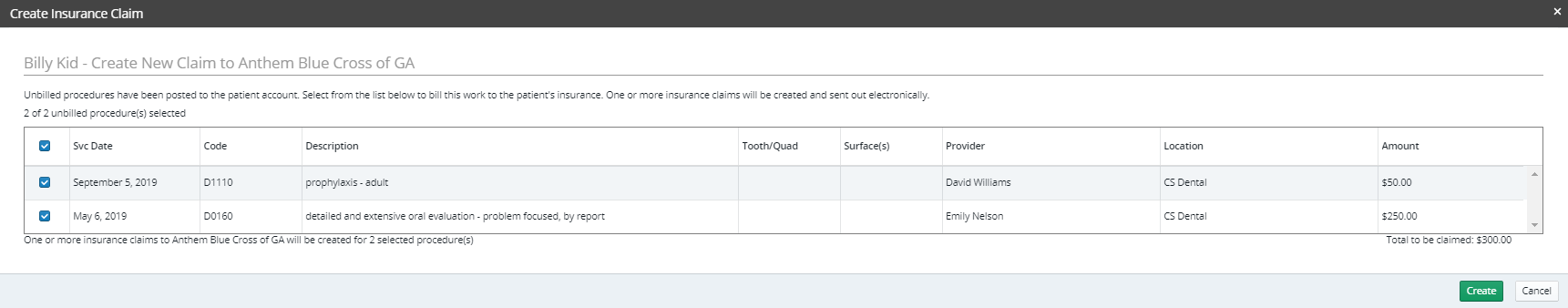
-
Select the procedures to include in the claim.
-
Click Create.
Setting Coverage Details and Benefits by Category on an Insurance Plan
Importing Coverage Details to an Insurance Plan
Setting Up Insurance Claim Processing
Canceling and Resubmitting Insurance Claims
Submitting Secondary and Other Claims
Using ICD-10 Medical Diagnosis Codes and Submitting Medical Claims
Using CPT Codes for Medical Billing