![]() Related Training
Related Training
Getting Started with eVerifications Recorded Class
Managing Insurance Claims Recorded Class
To define how insurance claims are processed:
Click your user name and then click Administration. The Administration tab is displayed.
Select Practice Settings > Claim Rules. The Claim Rules for window is displayed.
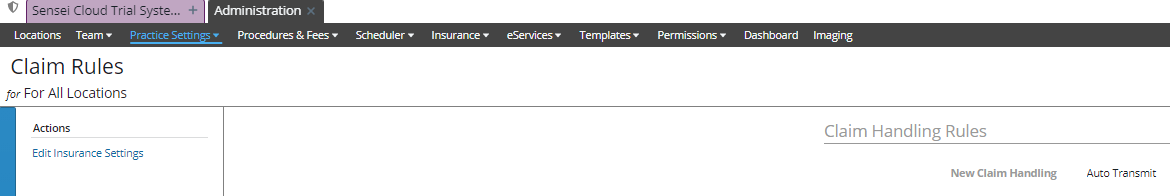
Click Edit Insurance Settings.
Under Claim Handling Rules, in the New Claim Handling field, select one of the following:
Auto Transmit—Automatically queues generated insurance claims for transmission to the clearinghouse, provided that all claim requirements are met.
Hold for Review—Places all generated insurance claims into a temporary hold state, allowing for a review prior to transmission of the claim.
The hold status enables you to print and review the claim before sending it.
Click Save.
Setting Coverage Details and Benefits by Category on an Insurance Plan
Importing Coverage Details to an Insurance Plan
Canceling and Resubmitting Insurance Claims
Using ICD-10 Medical Diagnosis Codes and Submitting Medical Claims
Using CPT Codes for Medical Billing
Viewing Insurance Claims Statistics