Scheduling Treatment Plan Appointments
![]() Related Training
Related Training
Creating Treatment Plans Recorded Class
To schedule a treatment plan appointment:
-
Find a date and time on the Schedule and click-and-drag the length of the appointment.

-
Click + next to the duration time. The Search Patients field is displayed.
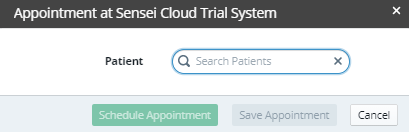
-
Find and click the patient's name. The patient’s Snapshot is displayed.

-
Scroll down until you see Treatment Plan and click Schedule. The Appointment for window shows the procedures that have been added to the treatment plan.
-
Click Add To Appointment next to the procedure you want to schedule.
-
Click Schedule Appointment. The Schedule displays the appointment.
Scheduling to Another Location