Display Audit Log
In the Audit Log window, you can view information about actions that have been carried out in R4+ and the user who carried out those actions.
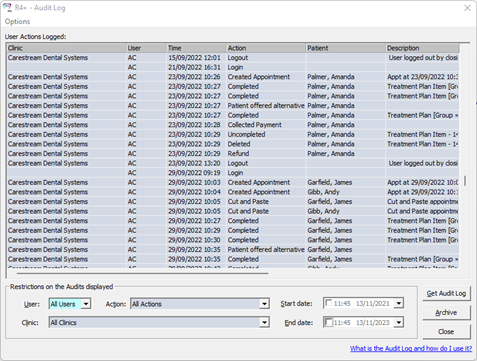
Restrictions on the Audits displayed
-
User — Select the user from the drop-down list, or select All Users.
-
Action — Select the action from the drop-down list, or select All Actions.
-
Clinic — For multi-clinic sites, select the clinic from the drop-down list, or select All Clinics.
-
Start date: — Select the start date from the drop-down calendar.
-
End date — Select the end date from the drop-down calendar.
-
Get Audit Log — Click this button to display the audit log for the selected criteria.
-
To print the Audit Log, click Options > Print.
-
Archive — Click this button to archive all audit log data older than the selected date. A confirmation message is displayed before the data is archived.
-
To restore archived data, click Options > Restore Archive.
-
Close — Click this button to close the Audit Log window.
FTR (Failed to Return) Reports
Recalculate Recall Information
Transitional Claims UDA Discrepancy Tool