Till Cash Up
Cash up
This option opens the Cash-up - check till takings and record amounts banked window.
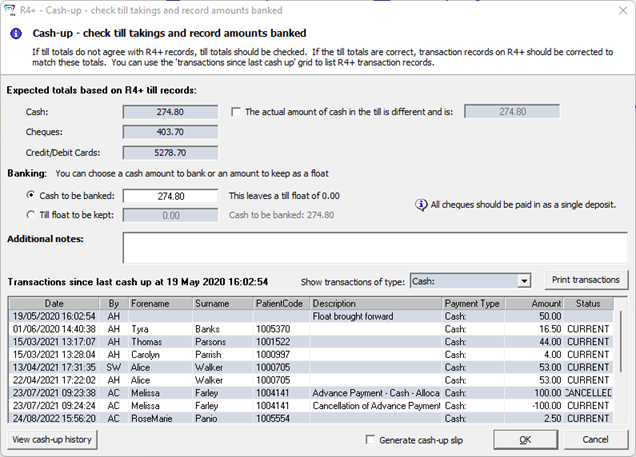
Expected totals based on R4+ till records:
-
Cash — Displays the total amount of cash transactions recorded in R4+ since the last time that the cash-up was run.
-
Cheques — Displays the total amount of cheque transactions recorded in R4+ since the last time that the cash-up was run.
-
Credit/Debit Cards — Displays the total amount of credit/debit transactions recorded in R4+ since the last time that the cash-up was run.
-
These totals can be changed only by making changes to the transactions in R4+.
-
The actual amount of cash in the till is different and is — If the amount of cash in the till is different to the amount recorded, select this option and manually change the figure.
Banking
-
Cash to be banked — Select this option if you want to change the amount of cash that will be banked. The remaining amount is left as a till float.
-
Till float to be kept: — Select this option if you want to specify the amount of the till float to be kept. The remaining amount is the amount of cash to be banked.
Additional notes
Type any notes in the field. These notes are visible when viewing the cash-up history.
Transactions since last cash up at
-
Show transactions of type — Select the payment type from the drop-down list.
-
Print transactions — Prints the transactions for the selected payment type.
-
View cash-up history — Opens the Cash-Up History window.
-
Generate cash-up slip — Generates a cash-up slip.
-
OK — Completes the cash-up process.
-
Cancel — Closes the Cash-up - check till takings and record amounts banked window.
Cash up history
This option opens the Cash-up History window.
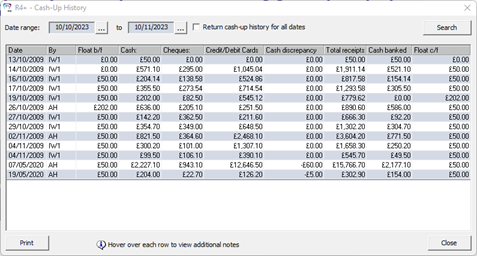
-
Date range — Click the ellipsis buttons to display the Select a Date windows to select the start and end dates.
-
Return cash-up history for all dates — Displays the history for all dates.
-
Search — Displays the results for the dates selected.
-
Print — Prints the displayed cash-up history.
-
Close — Closes the Cash-up History window.
FTR (Failed to Return) Reports
Recalculate Recall Information
Transitional Claims UDA Discrepancy Tool