Management Reports
This option opens the Management Reports window.
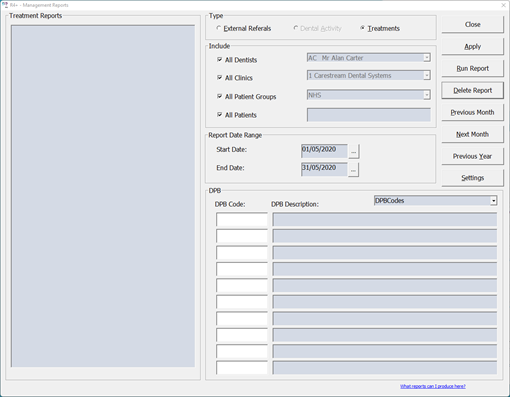
Treatment Reports — A list of saved reports is displayed.
Type
-
External Referrals — Legacy option and no longer supported.
-
Dental Activity — Legacy option and no longer supported.
-
Treatments — Legacy option and no longer supported.
Include
-
All Dentists — Select this option to include all dentists, or deselect to chose a specific dentist from the drop-down list.
-
All Clinics — For multi-clinic sites, select this option to include all clinics, or deselect to chose a specific clinic from the drop-down list.
-
All Patient Groups — Select this option to include all scheme types, or deselect to chose a specific scheme type from the drop-down list.
-
All Patients — Select this option to include all patients, or deselect to search for a specific patient.
Report Date Range
-
Start Date — Click the ellipsis button to open the Select a Date window and navigate to the start date.
-
End Date — Click the ellipsis button to open the Select a Date window and navigate to the end date.
-
By default the Start Date and End Date are set to the previous month.
DPB
-
DPB Code: — Type the treatment code number that you want to include in the report. Up to 10 codes can be included in the same report.
-
DPB Description: — The name relating to the treatment code number that has been entered is displayed.
Close — Closes the Management Reports window.
Apply — Saves the current report.
Run Report — Runs the selected report.
Delete Report — Deletes the selected report.
Previous Month — Moves the Start Date and End Date back to the previous calendar month.
Next Month — Moves the Start Date and End Date forward to the next calendar month.
Previous Year — Moves the Start Date and End Date to the previous calendar year.
Settings — This applied to the Dental Activity report and is no longer used.
FTR (Failed to Return) Reports
Recalculate Recall Information
Transitional Claims UDA Discrepancy Tool