NHS Activity Report
In the NHS Activity Report window, you can run a number of reports that display UDA or UOA activity over a specified period of time.
This report displays UDA and UOA activity for completed courses of treatment regardless of whether the claim form has been submitted.
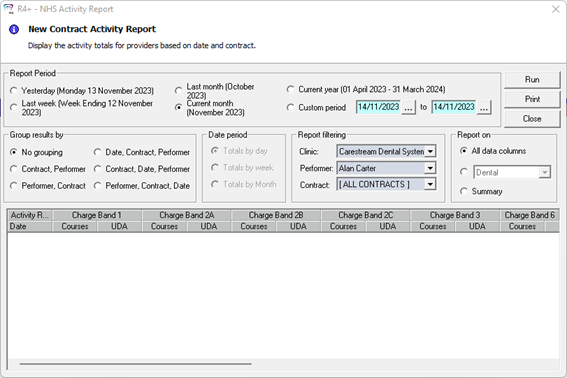
Report Period
Yesterday — Displays the activity for the previous day.
Last week — Displays the activity for the previous week.
Last month — Displays the activity for the previous calendar month.
Current month — Displays the activity for the current calendar month.
Current year — Displays the activity for the current contract year.
Custom period — Click the ellipsis buttons to display the Select a Date windows to select the start and end dates.
Group results by
No grouping — Displays the results in one single line.
Contract, Performer — Groups the results by contract and then by performer.
Performer, Contract — Groups the results by performer and then by contract.
Date, Contract, Performer — Groups the results by date, then by contract, and then by performer. This option enables the Date period filter.
Contract, Date, Performer — Groups the results by contract, then by date, and then by performer. This option enables the Date period filter.
Performer, Contract, Date — Groups the results by performer, then by contract, and then by date. This option enables the Date period filter.
Date period
Totals by day — Displays the totals for each day.
Totals by week — Displays the totals for each week.
Totals by Month — Displays the totals for each calendar month.
Report filtering
Clinic — For multi-clinic sites, select the clinic from the drop-down list, or select ALL CLINICS to include the activity for all clinics.
Performer — Select the performer from the drop-down list, or select ALL PERFORMERS to include the activity for all performers.
Contract — Select the contract from the drop-down list, or select ALL CONTRACTS to include the activity performed under all contracts.
Report on
All data columns — Displays the results for every UDA and UOA banding, as well as any adjustments that have been made. From the drop-down list, select Dental, Orthodontic, or Triage to include that specific activity. If this option is not selected, all three items are included.
Summary — Displays the results for the 4 main UDA bands and shows a combined figure for all other activity.
Run — Runs the report based on the selected options.
Print — Exports the results to an Excel spreadsheet.
Close — Closes the NHS Activity Report window.
FTR (Failed to Return) Reports
Recalculate Recall Information
Transitional Claims UDA Discrepancy Tool