Patient Billing
In the Patient Billing window, you can send communications to patients who have an outstanding balance.
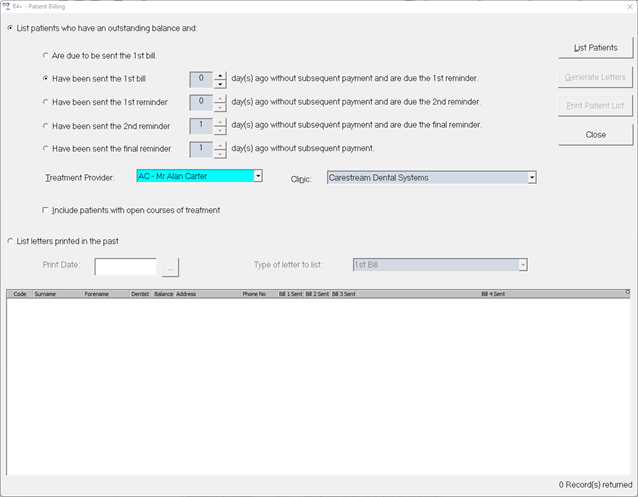
List patients who have an outstanding balance and: — Select this option if you want to display patients who match one of the following criteria:
-
Are due to be sent the 1st bill — Displays a list of patients with an outstanding debt who have not been sent the 1st bill.
-
Have been sent the 1st bill — Displays a list of patients who have been sent the 1st bill, but still have an outstanding balance.
-
Have been sent the 1st reminder — Displays a list of patients who have been sent the 1st reminder, but still have an outstanding balance.
-
Have been sent the 2nd reminder — Displays a list of patients who have been sent the 2nd reminder, but still have an outstanding balance.
-
Have been sent the final reminder — Displays a list of patients who have been sent the final reminder, but still have an outstanding balance.
-
Treatment Provider — Select the treatment provider from the drop-down list to include only patients assigned to that treatment provider, or select ALL USERS to include patients for all treatment providers.
-
Clinic — For multi-clinic sites, select the clinic from the drop-down list to include only patients assigned to that clinic, or select All Clinics to include all patients.
-
Include patients with open courses of treatment — Select this option to include patients with an open course of treatment and an outstanding balance.
List letters printed in the past — Select this option if you want to reprint previously generated letters.
-
Print Date — Click the ellipsis button to open the Select a Date window and navigate to the required date.
-
Type of letter to list — Select the letter to reprint.
List Patients — Displays a list of patients who match the selected criteria.
Generate Letters — Generates the communication for all patients listed. If you want to send the communication to specific patients, select them first before clicking the button.
-
The type of communication generated depends on the patient's preferred communication type and the templates that are available.
Print Patient List — Prints a list of the displayed patients.
Close — Closes the Patient Billing window.
FTR (Failed to Return) Reports
Recalculate Recall Information
Transitional Claims UDA Discrepancy Tool