Configuring Springboard
When accessing the Springboard window for the first time, system administrators can see all of the widgets, but other users see only the first four widgets (Confirmation, Occupancy, Recare and Treatment Plans). System administrators can change the widgets that are displayed and can configure the widgets that are displayed for individual users.
Note: If you are a multi-clinic site, the Springboard has to be configured for each clinic.
In the Springboard window, click Settings.
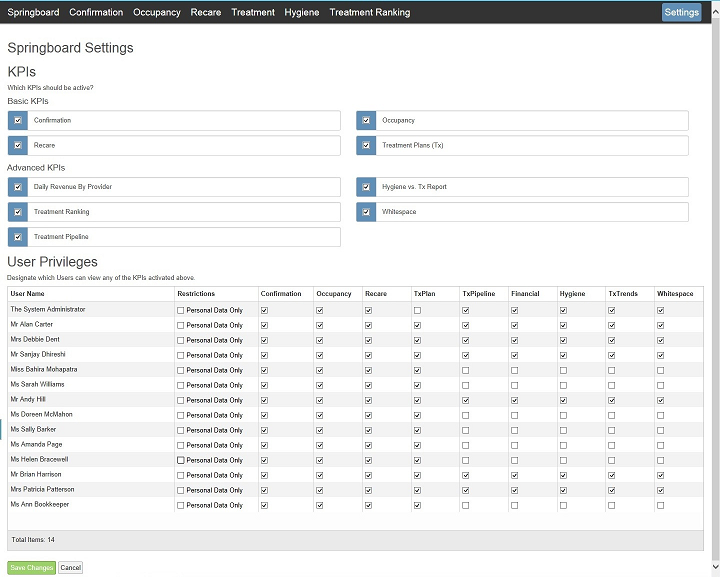
The top section of the window lists the widgets that are available in the Springboard window. If you want the widget to be displayed, you can select the option. If you do not want the widget to be displayed, deselect the option beside each name. If you deselect any of the widgets in this section, the widget is not displayed for any users, including administrators.
The bottom section of the window enables you to set the user privileges for each widget. If you want a user to see a specific widget, select the relevant option. If you do not want the user to see a widget, deselect the option.
To restrict the information that is displayed on each widget to the user’s personal data, select the option under Restrictions. Selecting this option applies the restriction to all widgets. If the widget has not been set as active in the top section, it is not displayed regardless of the settings that are applied in this section. Finally, system administrators can set clinic-wide goals for any of the four basic KPIs (Confirmation, Occupancy, Recare, and Treatment Plans).
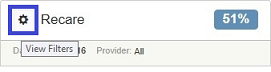
To set a goal, access the relevant widget and click the View Filters field, remove the checkmark from No Goal, and type the target that is required. If no target is set, the box is displayed in blue; if a target has been set and achieved, the box is displayed in green; if a target has been set and it has not been achieved, the box is displayed in red.
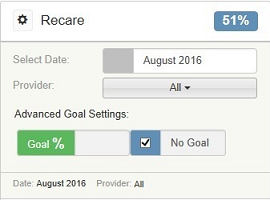
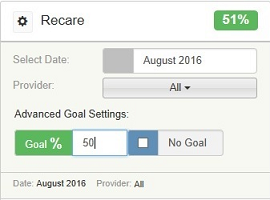
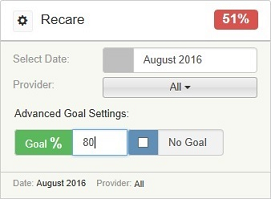
Although the target is set for the clinic, if the window is displaying all users then the percentage figure is calculated on the data for the practice. If the window is displaying an individual user, the figure is calculated on the data for that user. All users can see the goals that have been set, but only system administrators can set the goals.
Treatment Plan & Pipeline KPI Widget
Daily Revenue by Provider KPI Widget