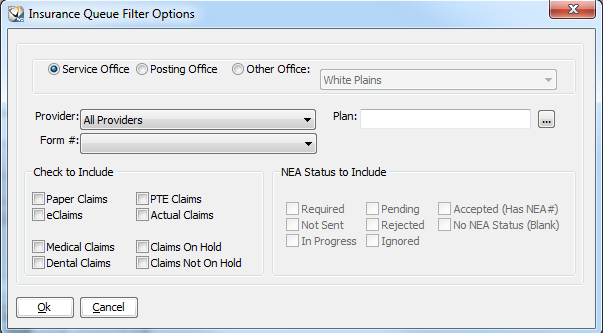
Using the Experts > Using Office Expert
When you define an insurance claim queue item, you summarize information about insurance claims in the queue.
To define an insurance queue item:
Select Tables > Practice > Practice Preferences. The Practice Data Entry window is displayed.
Select the Experts tab. The Experts window is displayed.
In the Office Expert Category field, select Insurance Claim Queue.
Click New. The Insurance Queue Filter Options window is displayed.
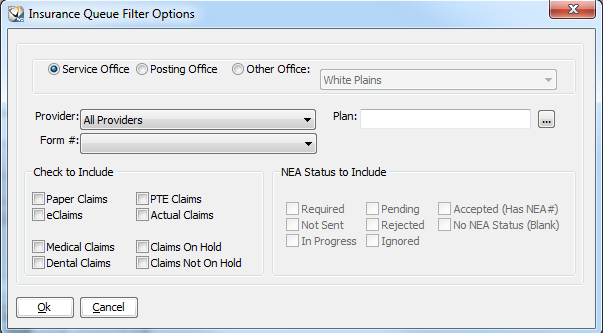
Select the filter options.
Click Ok.
Setting Office Expert Preferences
Defining Aged Receivables Expert Items
Defining Appointment Confirmation Items
Defining Appointment Status Items
Defining Claim Resubmission Items
Defining Deleted Transaction Items