Adding Locations
If your practice has multiple locations, you must add the address and contact information for each one.
Note: The appropriate addresses are displayed on print outs for each location.
To add a location:
-
Select Lists > Locations. The Locations window is displayed.
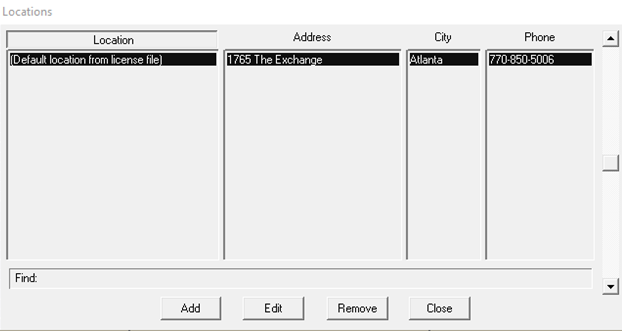
-
Click Add. The Location Definition window is displayed.
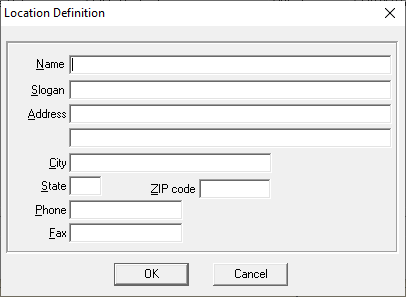
-
Type information in the fields.
-
Click OK.
Setting Office-Wide Insurance Estimating