Configuring Addresses
If your practice has multiple locations, the addresses must be configured for each workstation on your network.
To configure addresses:
-
Select File > Preferences > Address Configuration. The Address Configuration window is displayed.
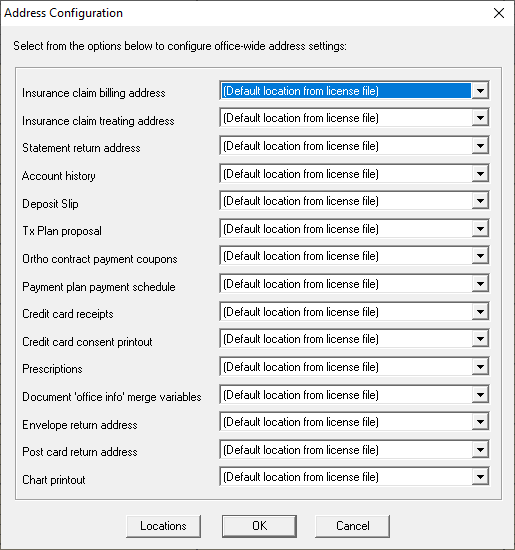
-
To select the address that should print on each document printed from this workstation, use the drop-down list in each field.
-
Click OK.