Setting Office-Wide Insurance Estimating
To set up office-wide insurance estimating:
-
Select File > Preferences > Insurance Estimating. The Office Default Benefit Table is displayed.
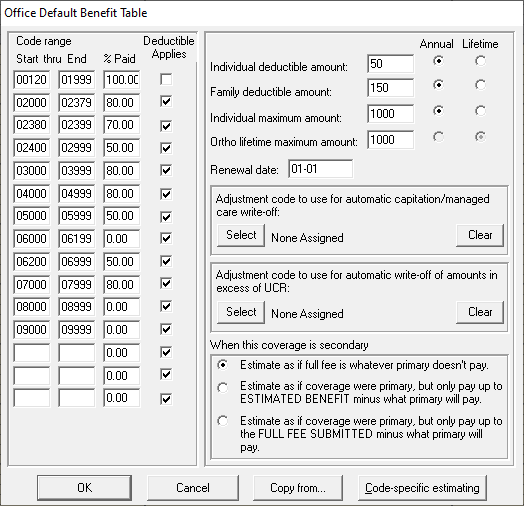
-
Select the appropriate code ranges and default percentages for how PracticeWorks should estimate insurance. You must set the following fields:
-
Individual deductible amount
-
Family deductible amount
-
Individual maximum amount
-
Ortho lifetime maximum amount
-
Renewal date
-
When this coverage is secondary
-
Click OK.