Configuring Appointment Books
You must define the appointment colors and chair names.
Defining Appointment Colors
To define appointment colors:
-
Select Start > CS PracticeWorks > Configuration of CS PracticeWorks. The Configuration of CS PracticeWorks window is displayed.
-
Select Setup > Appointment Book > Appointment Colors. The Appointment Colors window is displayed.
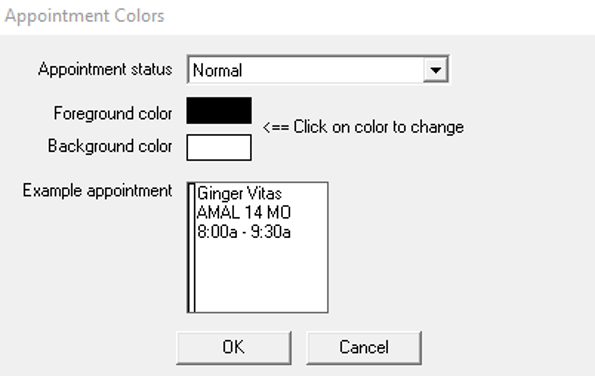
-
From the Appointment status drop-down list, select a status.
-
In the Foreground color field, leave the default color or click the color and select a new one.
-
In the Background color field, leave the default color or click the color and select a new one.
-
Click OK.
Defining Chair Names
To define chair names:
-
Select Start > CS PracticeWorks > Configuration of CS PracticeWorks. The Configuration of CS PracticeWorks window is displayed.
-
Select Setup > Appointment Book > Chair Names. The Appointment Chairs window is displayed.
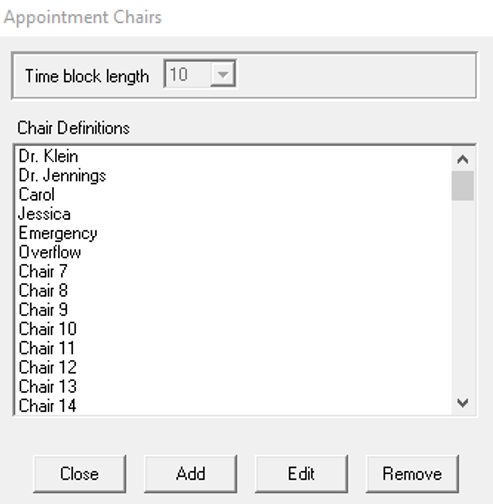
-
To add a chair, click Add, provide a name for the chair, and select a time block length from the Time block length drop-down list.
-
To edit a chair, select the chair and click Edit. Change the name or change the time block length from the Time block length drop-down list.
-
To remove a chair, select the chair and click Remove.
-
Click Close.
Setting Office-Wide Insurance Estimating