Setting Up Appointment Books
To set up appointment books:
-
Select AppointmentBook > Different book. The Select Appointment Book to View window is displayed.

-
Select a book and click Edit. The Appointment Book Definition window is displayed.
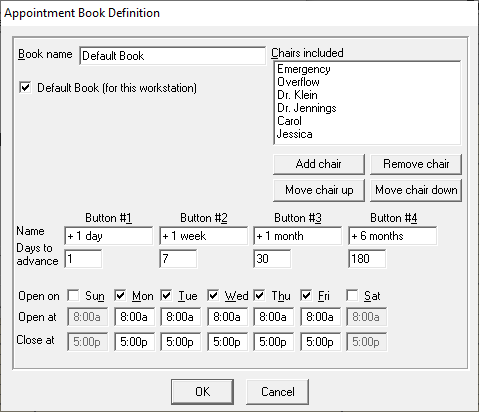
-
Enter the following information:
-
Choose a name for the book.
-
Check the Default Book option if this is the book that should be displayed by default.
-
Add, remove, and move chairs to put the columns in the correct order.
-
Choose the titles for the quick jump buttons and choose the correct number of days for the appointment book to advance.
-
Deselect any days that the office is closed, check the days that the office is open, and enter the correct open and close times for each day of the week.
-
Click OK.
Closing Days in the Appointment Book
To close a day in the Appointment Book:
-
Navigate to the day that the office is closed.
-
Select AppointmentBook and deselect the Open for Business – Override all books for this day option to close the day.
-
Click OK.
Setting Office-Wide Insurance Estimating