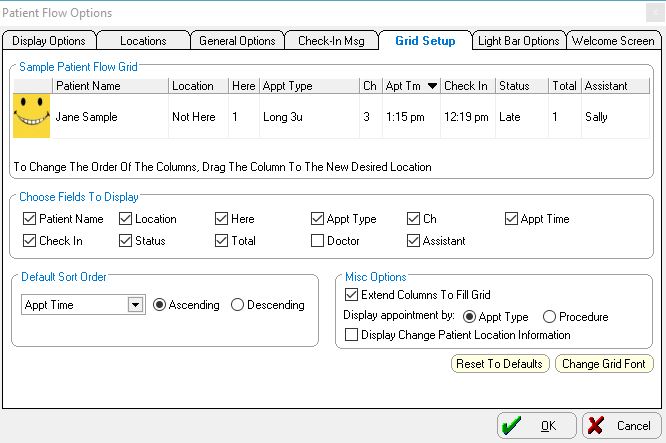Setting Up the Grid
To change a column in the grid:
-
In the Patient Flow Options window, click the Grid Setup tab.
-
To change the order in which the columns are displayed, click-and-drag a column header to a new position.
-
To change the width of the columns, position the cursor on the line between the column headers and drag the column to the left or right.
-
To remove a column from the display, deselect that field in the Choose Fields to Display section.
-
Click OK.