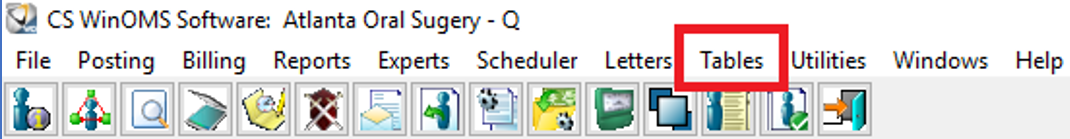
When you use WinOMS for the first time, you must configure certain aspects of the software. The following information and procedures provide the steps for navigating in and configuring the software as you begin managing your practice with WinOMS.
To set up many of the preferences, you must have the proper security level permission.
To set up practice preferences:
Log in to WinOMS using your credentials.
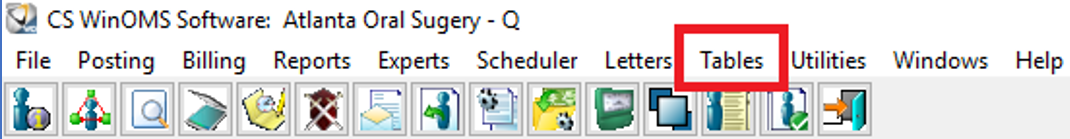
On the main menu, click Tables. The All Tables window is displayed.
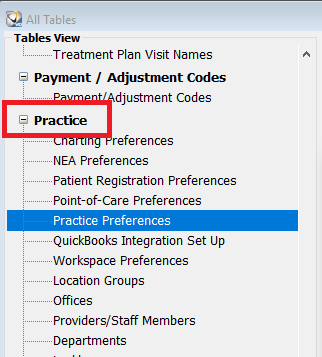
Scroll to the Practice section.
Click Practice Preferences. The Practice Data Entry window is displayed.
Setting Up Financial Information
Setting Up Insurance Information
Setting Practice Default Information
Setting Up Miscellaneous Information
Setting Up Providers and Employees