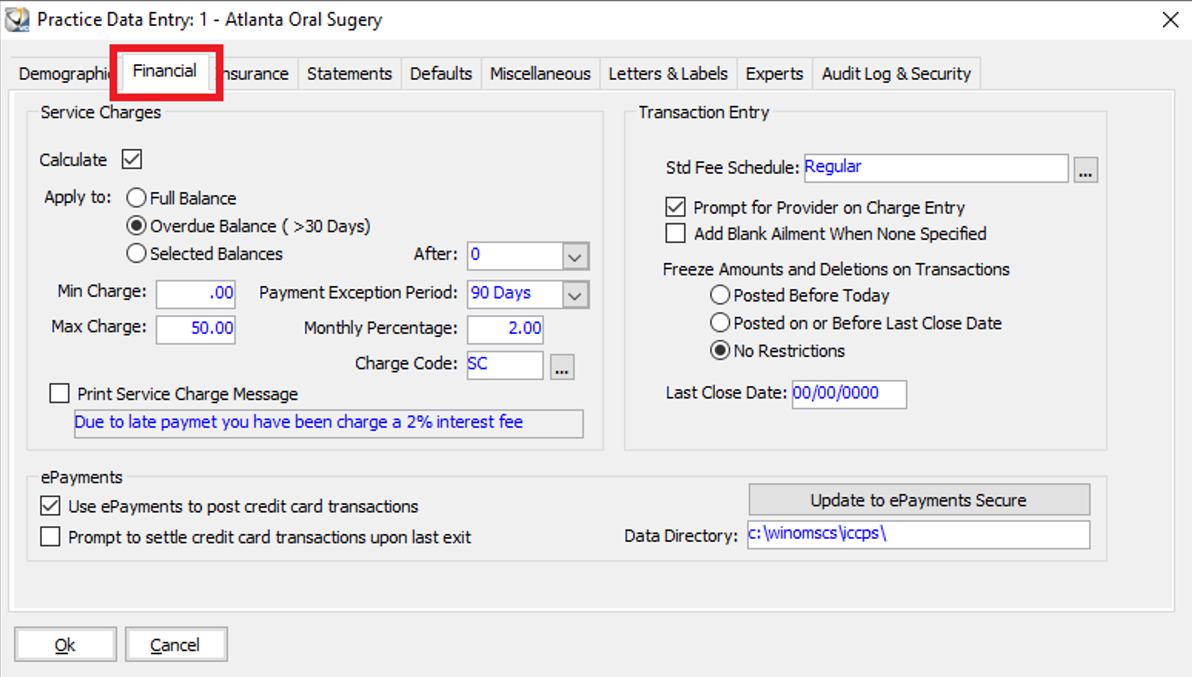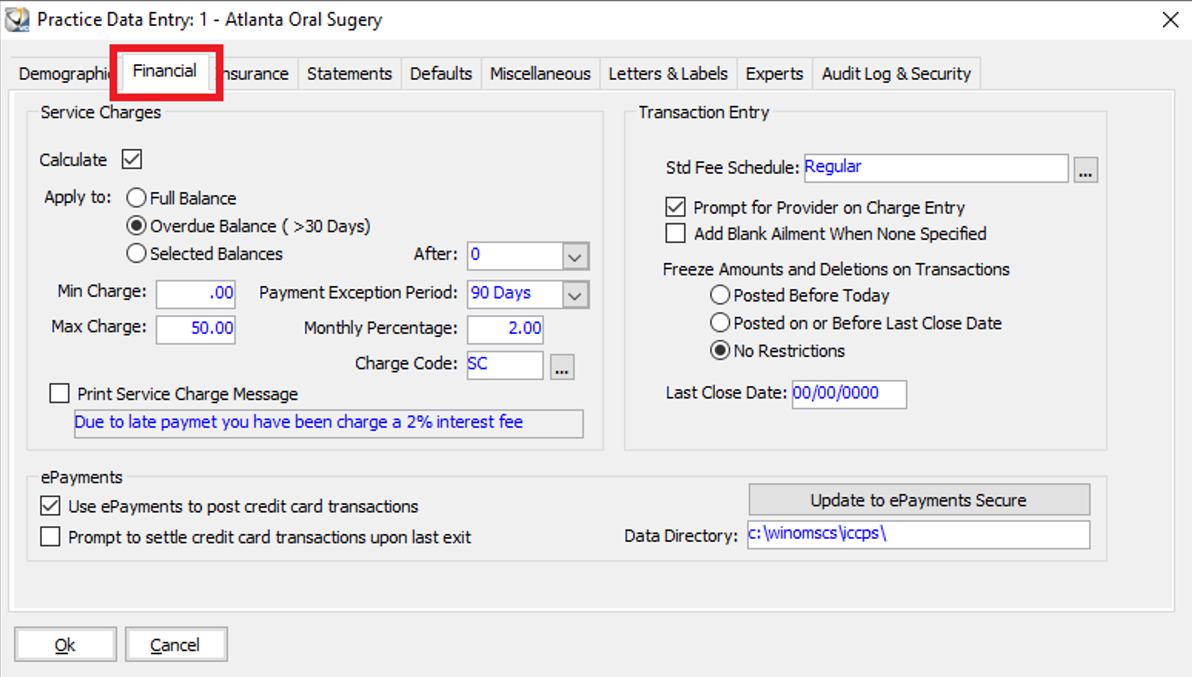Service ChargesIf
service charges are to be applied to late balances automatically each
month, select the Calculate
option. Set parameters for how automatic service charges are to be
generated and applied to patient's accounts.
ePaymentsDo
not alter this section. If your practice has purchased the ePayments
module, it will be set up by Carestream Dental.
Std Fee ScheduleClick
the Ellipsis button next
to Standard Fee Schedule and
double-click Standard or Regular.
Prompt for Provider on Charge EntryIf
there is more than one provider working at the practice, select the
Prompt for Provider option.