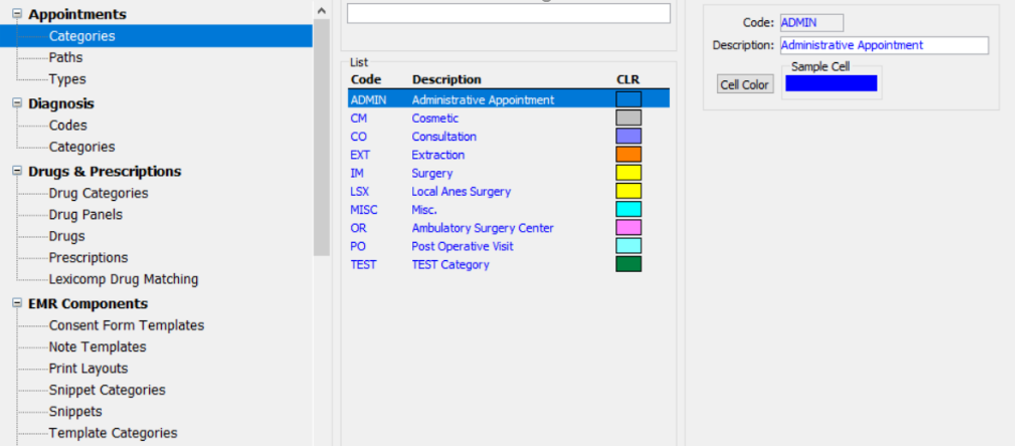
Adding Appointment Categories and Types
To add appointment categories:
From the main menu, select Tables > Appointments > Categories.
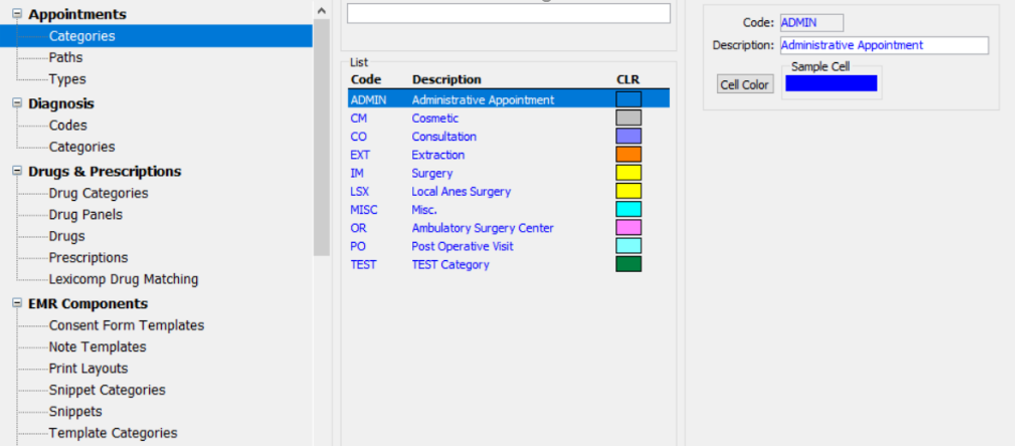
Click New at the bottom of the window.
In the Code and Description fields, enter the information.
Select the color for the category, which sets the color for the appointment type.
Click OK and add additional categories.