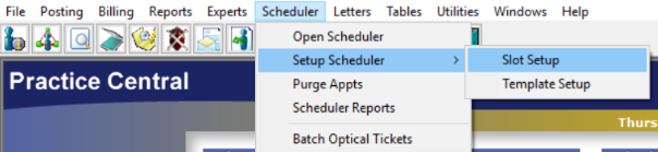
To set up the Scheduler:
On the main menu, select Scheduler > Setup Scheduler > Slot Setup.
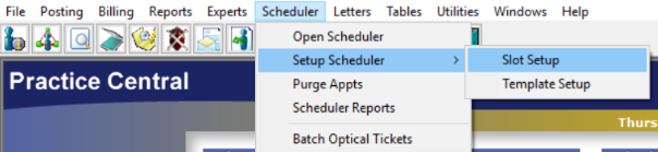
The Scheduler Slot Setup window
is displayed.
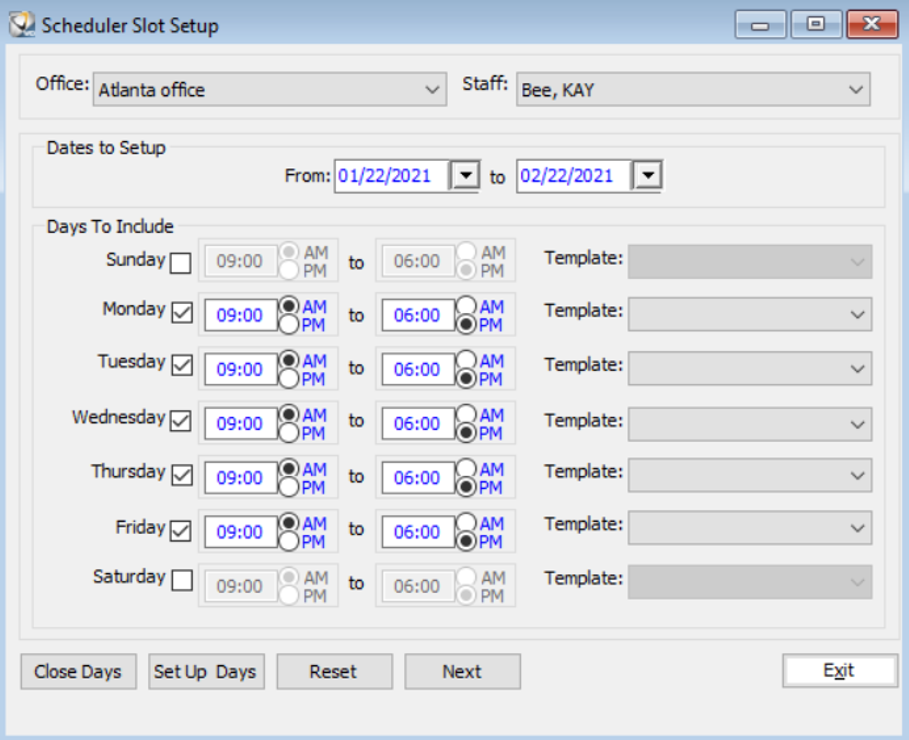
In the Office field, select the office.
In the Staff field, select the staff member’s name.
In the Dates to Setup fields, enter the dates.
In the Days to Include fields, select the days and times.
Click Set Up Days.
Each office and provider must be set up individually.