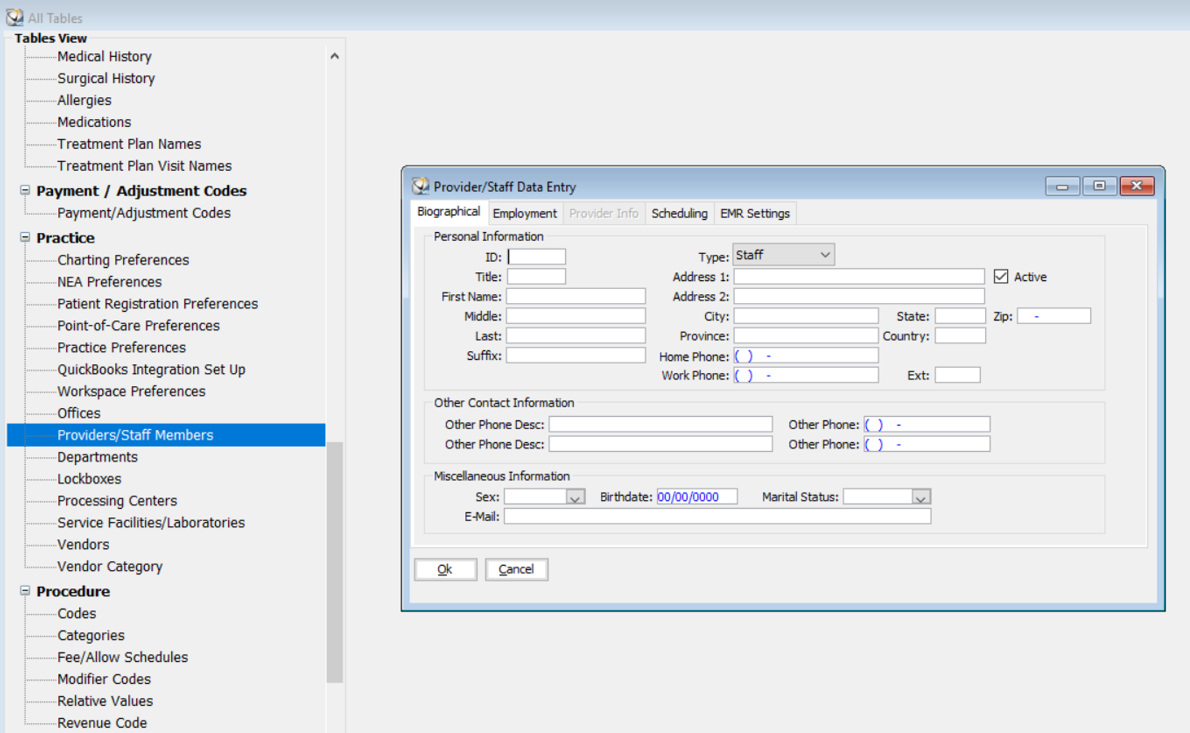
To set up staff members:
From the main menu, select Tables > Practice > Providers/Staff Members.
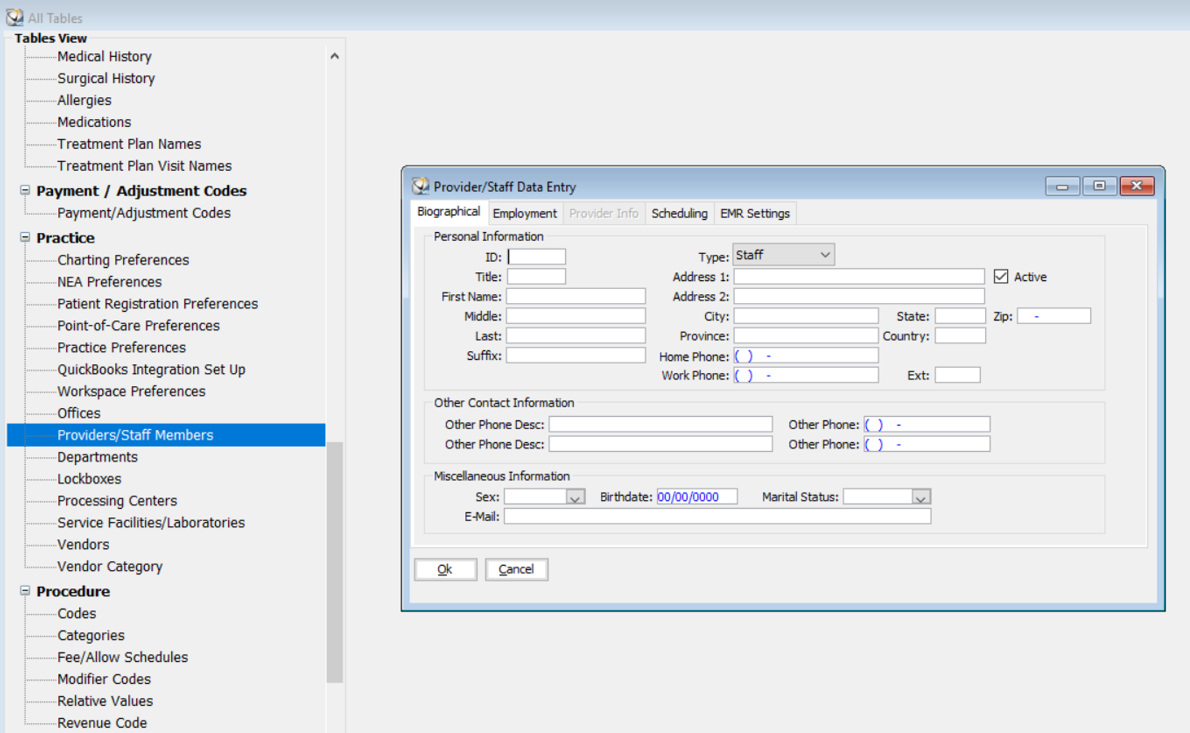
On the Biographical tab, enter information.
In the ID field, enter the doctor’s or staff member’s initials.
The ID cannot be changed after it is saved.
In the Type field, select Provider for a doctor or Staff for an employee.
If you are setting up a doctor, on the Provider Information tab, enter information in the following fields:
Tax ID
NPI
Med License
Dental License
RXID (DEA)
Specialty
On the Scheduling tab, select Use Columns Below, click Add, and type the name of the column.
Click Ok.