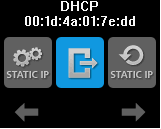Checking Dynamic Attribution of IP Address
To check that DHCP is active on the RVG Connect unit, follow these steps:
- Press the menu button on the side of the RVG Connect unit.
- Check that the top of the screen displays DHCP followed by the IP address of the RVG Connect unit and the MAC address on the second line.
At first the IP address is not displayed as in the example on the left then after a few moments the IP address is displayed as in the example on the right.