Performing the Tube Seasoning
This procedure allows for a progressive warm-up of the X-ray tube. It must be performed at unit installation and when replacing the tube head. It can also be performed, for instance after 3 weeks of equipment inactivity. It lasts around three minutes.
To perform the tube seasoning, follow these steps:
- If the unit is switched OFF, switch it ON.
After the self-test is completed, I 02 is displayed. This message means that the seasoning process must be started.
- Press
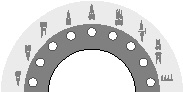 .
.
The display blinks,. The sequence step number and the required exposure settings (kV, time) are displayed alternatively.
- Stand behind the generator.
- Launch an X-ray.
 |
WARNING: Be careful not to be exposed to ionizing radiation. |
When the exposure is completed, the display blinks. The cooling error code (I 01) and the remaining time required before the next step are displayed alternatively. The red light of the cooling cycle is lit.
When the cooling cycle is completed, the display blinks. The next step number and its exposure settings are displayed alternatively.
- Repeat steps 3 and 4 until the end of the sequence. Several tube exposure cycles are performed.
Your system is ready.
 |
WARNING: If you receive error messages while you carry out the procedures, switch OFF and ON the unit and do all the procedures again. If the error messages persist, see the Corrective Maintenance section for information on how to treat them. |
Installing the Main Powerboard
