Installing the CJ718 Powerboard
To install the CJ718 powerboard, follow these steps:
 |
IMPORTANT: Before you install the main powerboard, make sure that you replace the insulation plate. |
- Depending on the desired unit configuration options, pass the appropriate cables through the wall framework openings
 and attach them using the cable ties
and attach them using the cable ties  and cable clamps
and cable clamps  .
. - Fit the insulation plate to the wall framework
 .
. - Fit the powerboard to the plastic pins
 and metal pins
and metal pins  .
. - Screw the nylon nuts
 to the plastic pins
to the plastic pins  and the metal nuts
and the metal nuts  to the metal pins
to the metal pins  .
.
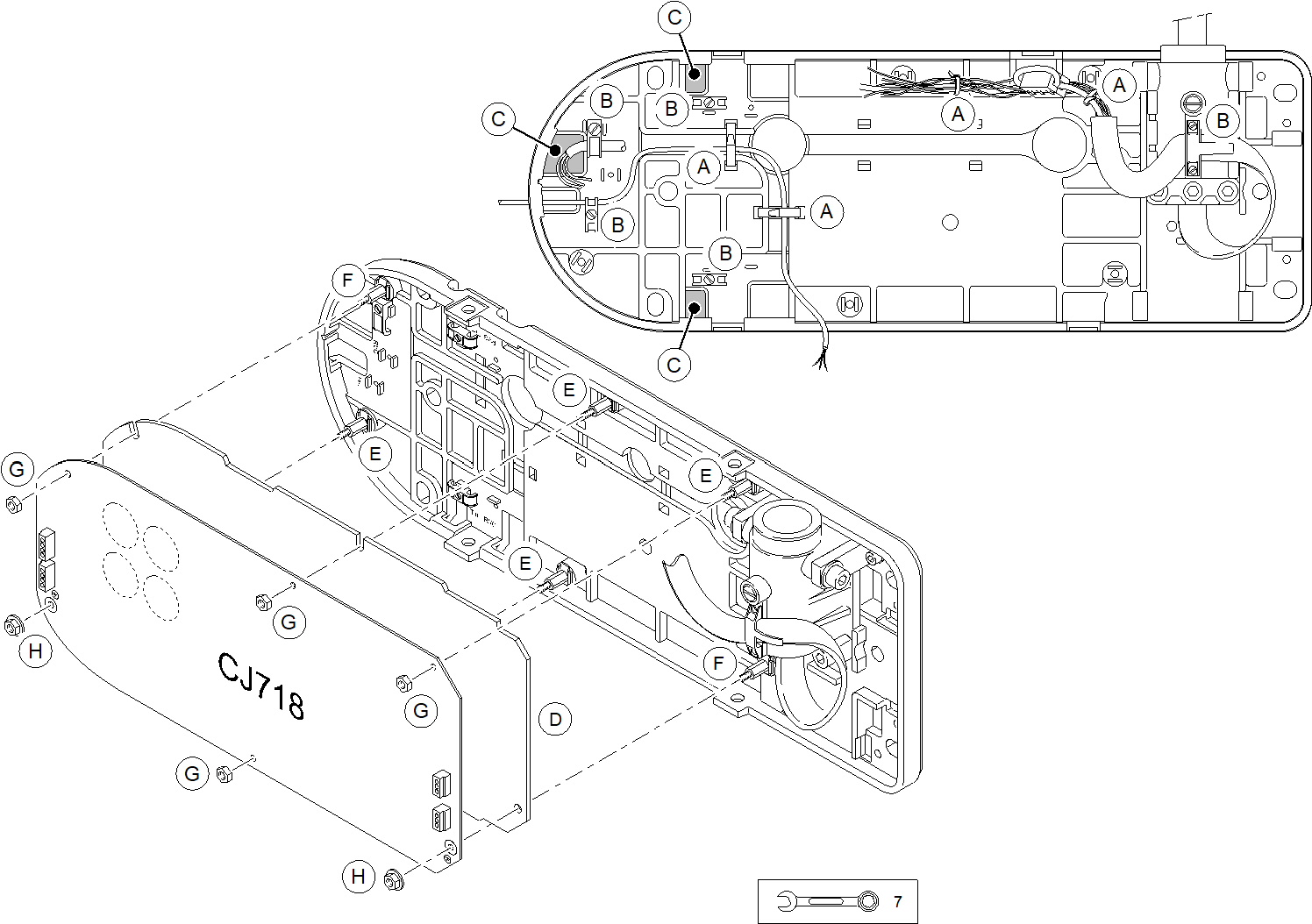
| Cable ties (not provided) | |
| Cable clamps | |
| Openings | |
| Insulation plate | |
| Plastic pins | |
| Metal pins | |
| Nylon nuts | |
| Metal nuts |
