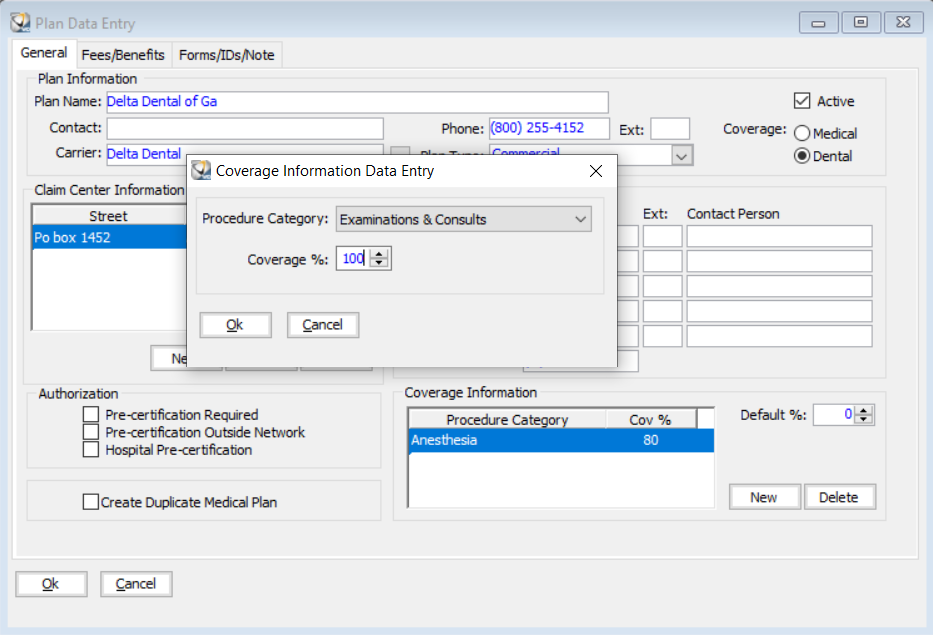
When Insurance Estimating is enabled for a patient's insurance plan, WinOMS calculates the amounts in the Patient Due and Insurance Due fields. When posting charges or creating treatment visits, click the Estimate button to calculate the respective amounts. These amounts are also listed on the Patient Treatment Plan Proposal and Patient Treatment Plan Summary.
WinOMS enables you to set up estimating for insurance plans. To enable this feature, you must first update settings for the practice, and then for each affected plan.
Note: This feature is available beginning in version 10.0.2.
To update settings for the practice:
Select Tables > Practice > Practice Preferences.
On the Insurance tab, select Detailed Calculation.
Click Ok.
Insurance plans often have different default coverage percentages for different categories of treatment. WinOMS estimates coverage using the following hierarchy:
Covered % for a procedure code from the allowable schedule selected for the plan.
Covered % for the procedure category if it is defined for the plan.
Default % entered for the plan.
To update settings for a plan:
Select Tables > Insurance > Plans.
Use the Search Criteria field to select the plan. The data entry fields are displayed.
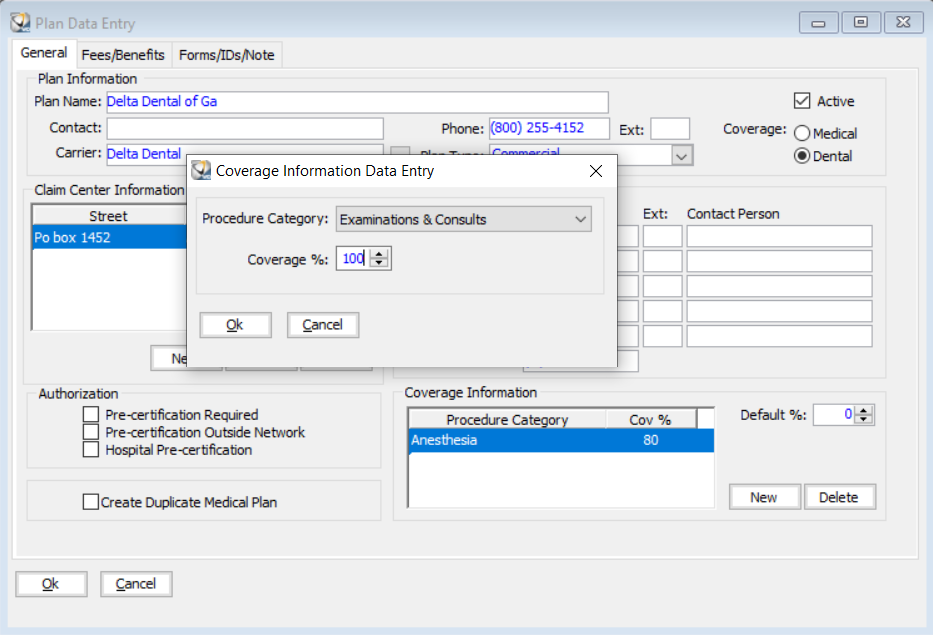
On the General tab, under Coverage Information:
Click New. Select a Procedure Category, enter the % for the category, and click Ok. The coverage information is displayed in the Procedure Category list.
Repeat to add categories/covered percentages to the list.
Enter a Default % for the plan. The is the covered percentage that is used when listed categories do not apply.
Note: You must have at least a Default % listed for the plan for insurance estimating to function.
Click the Fee/Benefits tab and select Fee Schedule and Allowable Schedule for the plan.
Note: To update or copy an existing schedule, click Edit.
Use the Auto W/D Code field to select a code for automatic write-offs and discounts.
Enter an amount in the Auto W/D Amount field, if applicable.
Select the appropriate Estimation Method from the list.
Ensure that the applicable Plan Maximum and Deductible amounts are entered for the plan.
Click Ok.
Working with Insurance Carriers
Adding Fee and Benefit Information