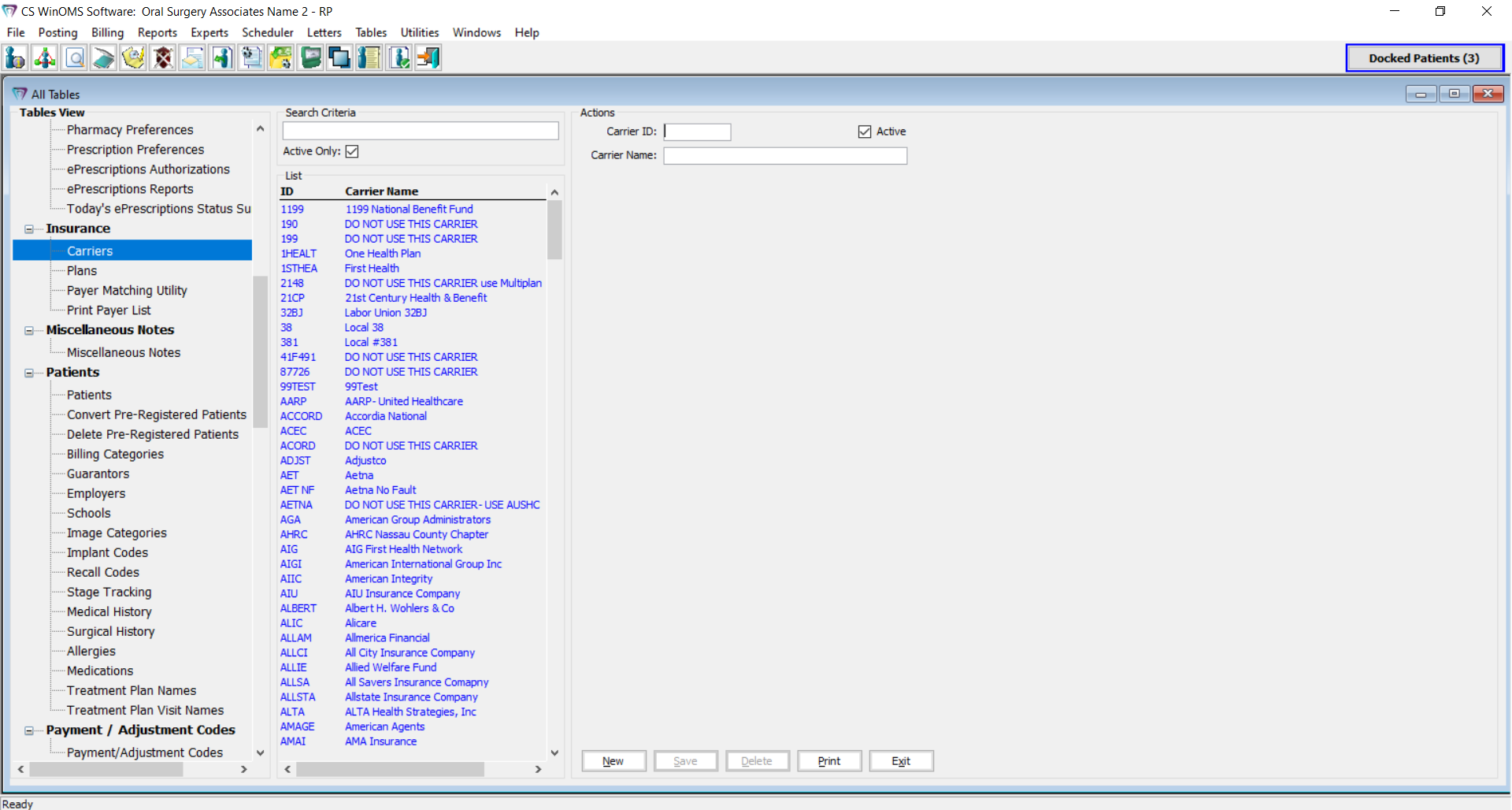
An insurance carrier is the insurance company that underwrites an insurance policy. To manage insurance carriers, use the Tables menu.
You can:
Add a carrier to the software.
Edit information about a carrier.
Delete a carrier.
A carrier name is entered only once. Think of the carrier as the parent company; one or more plans are under each carrier; and under each plan is a policy.
You can obtain the following policy information from an insurance card:
Plan name
Insured party name
Insured party ID number
Employer
Group number
Group name
To add an insurance carrier:
Select Tables > Insurance > Carriers. A list of carriers is displayed.
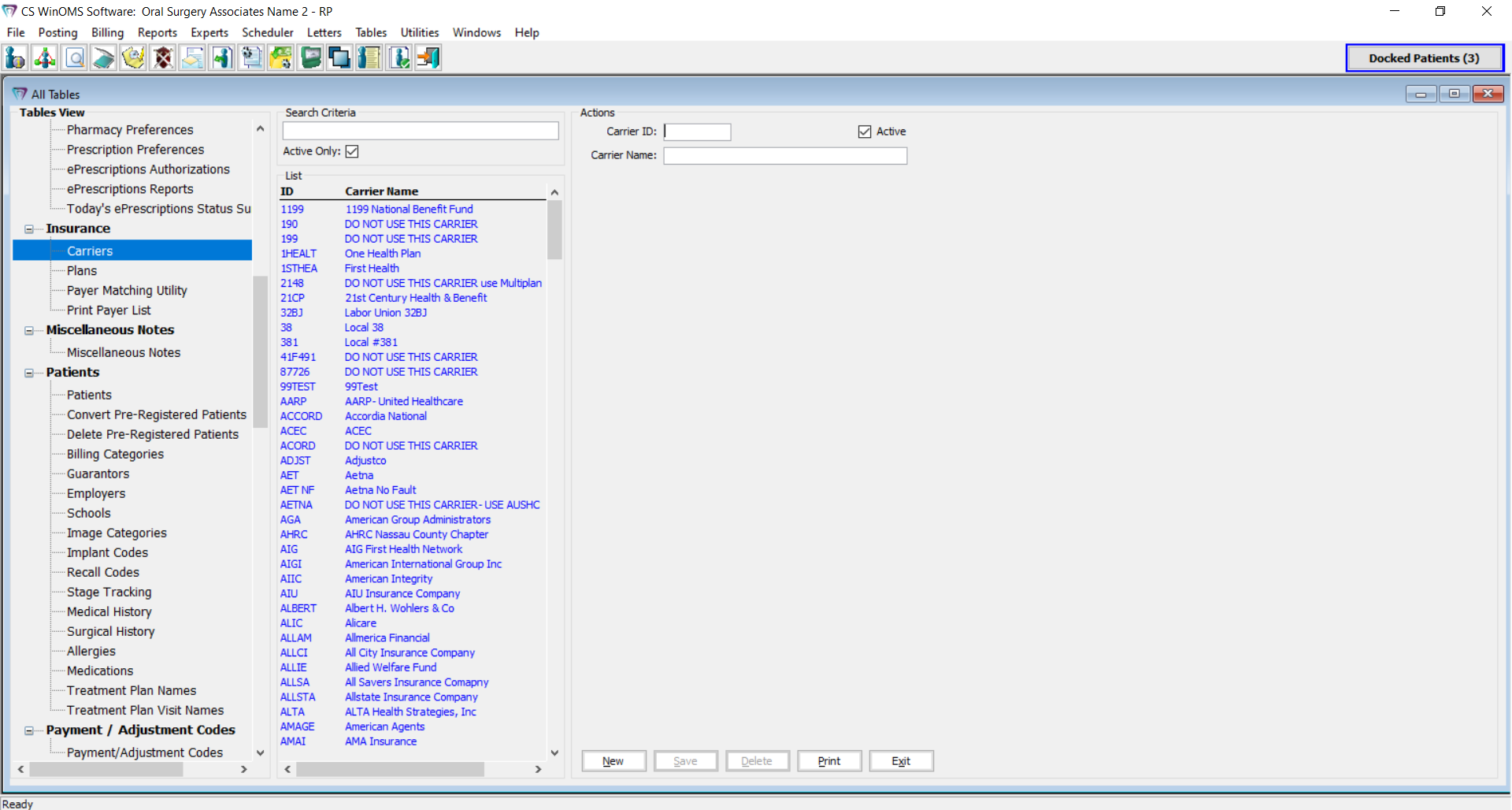
Use the Search Criteria field to make sure the carrier is not already listed.
Click New.
In the Carrier ID field, type a code.
In the Carrier Name field, type a name.
Click Save.
To change the data associated with an insurance carrier:
Select Tables > Insurance > Carriers. A list of carriers is displayed.
Enter search criteria and click Find. The carriers that match your search criteria are listed.
Select the carrier you want to edit.
Edit the information, as necessary.
Click Save.
An insurance carrier cannot be deleted if an existing insurance plan is associated with it. If you have added a carrier erroneously—for example, if you added a carrier that had previously been added—and there are no plans associated with it, you can delete it.
To delete an insurance carrier, select the carrier and click Delete.
Working with Fee and Allowable Schedules