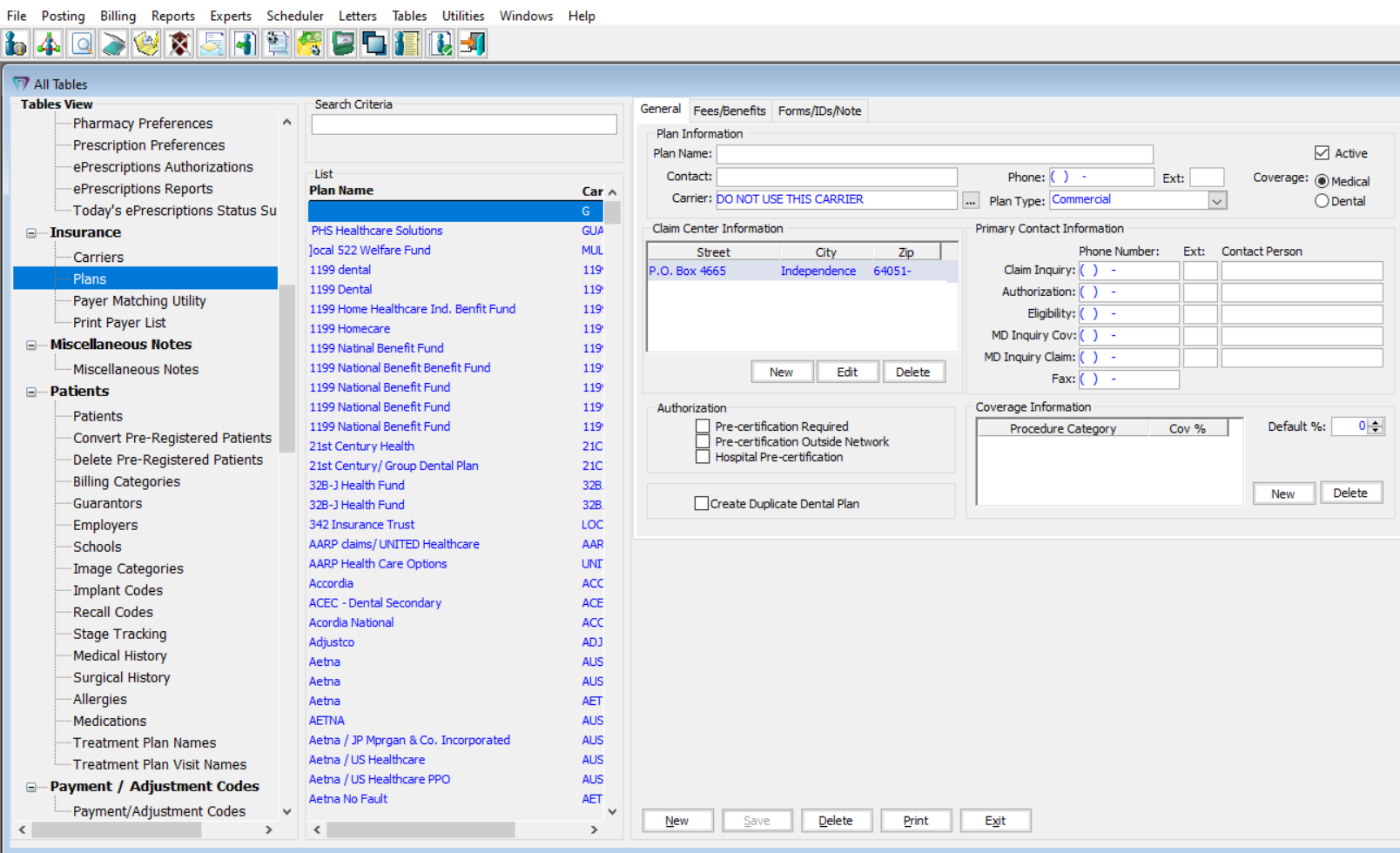
Working with Insurance > Working with Insurance Plans
To add an insurance plan:
Select Tables > Insurance > Plans. A list of plans is displayed.
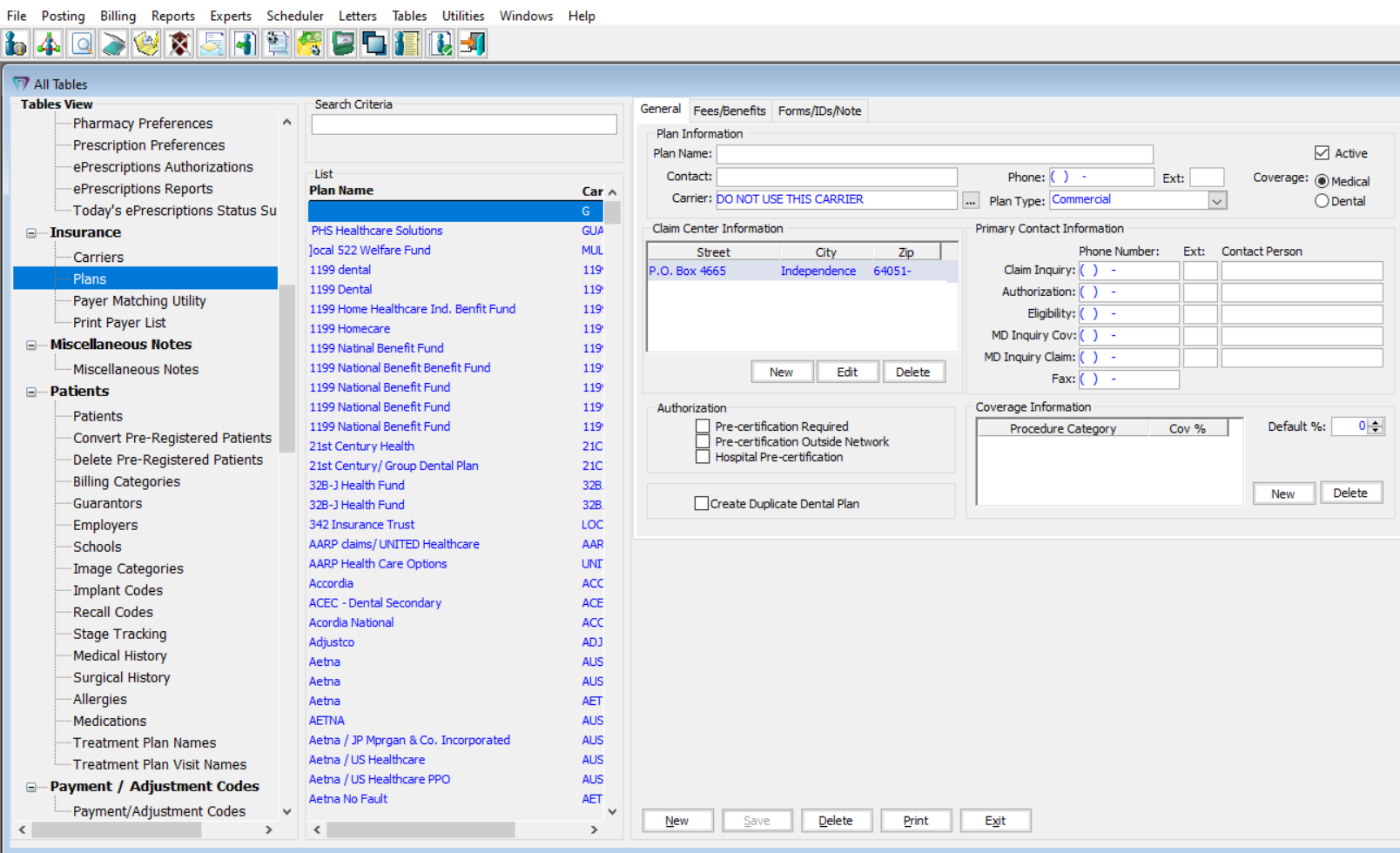
Click New. The data entry fields are displayed.
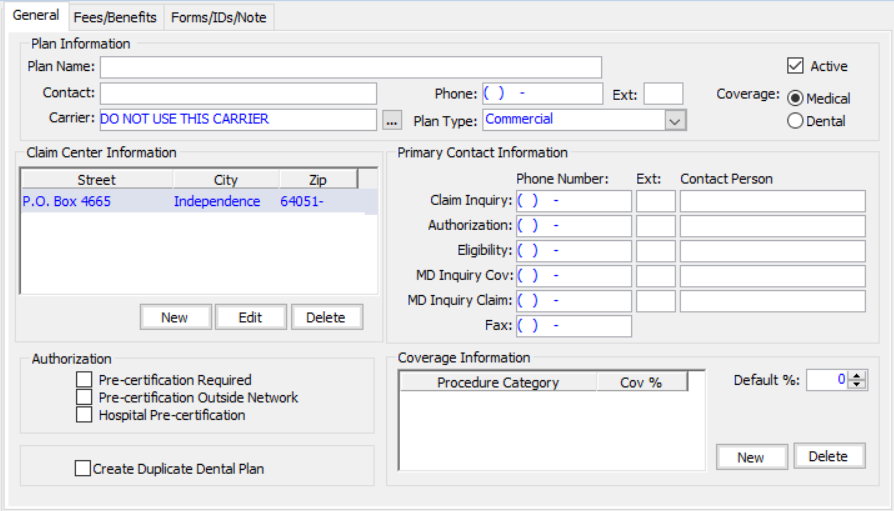
In the Plan Name field, type a name for the plan.
In the Coverage field, select Medical or Dental.
In the fields, type a contact name, a phone number, and an extension.
In the Carrier field, click the ellipsis button and select a carrier.
In the Plan Type field, select a type.
To enter claim center information, click New in the Claim Center Information section. The Insurance Claim Center Data Entry window is displayed.
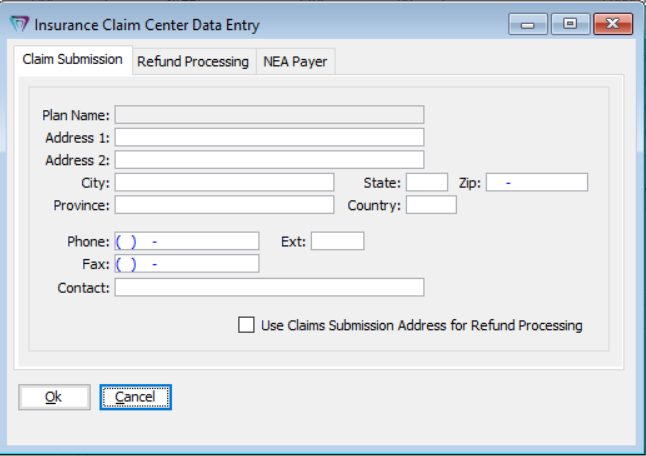
Enter information and click Ok.
Type information in the Primary Contact Information fields.
Select the options for authorizations that apply to this plan.
To create a plan that covers both medical and dental coverage, select the Create Duplicate Dental (Medical) Plan option.
To assign different coverage percentages to procedure categories, click New in the Coverage Information section.
From the drop-down list, select a procedure category, enter the coverage percentage, and click Ok. Repeat this step for each category to which you want to assign a specific coverage percentage.
Note: The coverage percentages you enter are ignored if Do Not Calculate is selected as the Method for Insurance Due Calculation in Practice Preferences.
To establish a default percentage of coverage for all procedure categories, enter that percentage in the Default % field.
Note: This percentage is used for insurance estimating.
To edit an insurance plan:
Select Tables > Insurance > Plans. A list of plans is displayed.
Select the plan you want, and click Ok. The data entry fields are displayed.
Make the edits.
Click Save.
To delete an insurance plan:
In the Plan Name field, type the plan name, and click Find.
Select the plan you want, and click Delete. A confirmation message is displayed.
Click Yes.
Adding Fee and Benefit Information
Working with Fee and Allowable Schedules
Setting Up Insurance Estimating