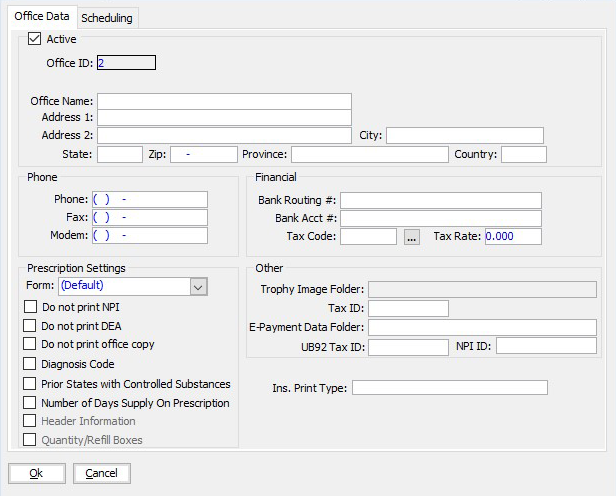
If your practice has multiple offices, each office must be set up in the software.
To set up your offices:
Click Tables and select Practice > Offices. The Office Search window is displayed.
Click New. The Office Data Entry window is displayed.
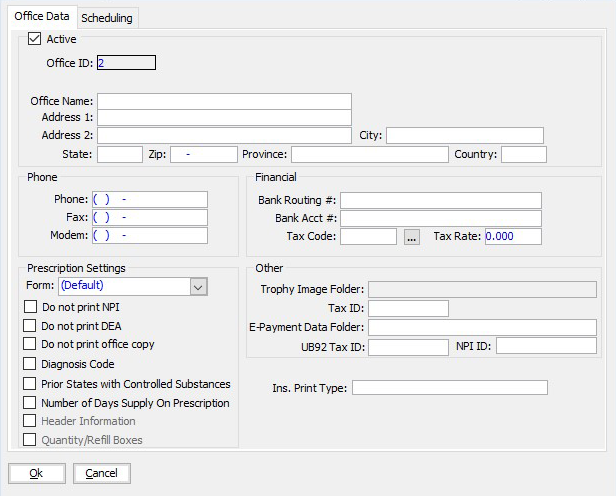
Select or type information in the fields.
Click Ok.
Setting Miscellaneous Preferences
Setting Letter and Label Preferences