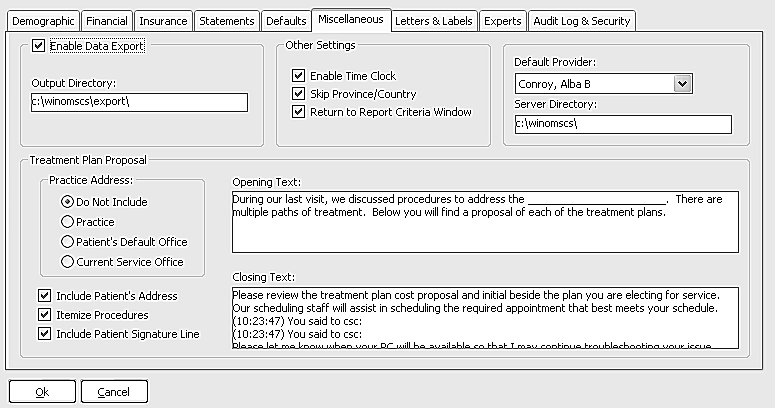
To set miscellaneous preferences:
In the All Tables window, select Practice > Practice Preferences. The Practice Data Entry window is displayed.
Click the Miscellaneous tab. The Miscellaneous window is displayed.
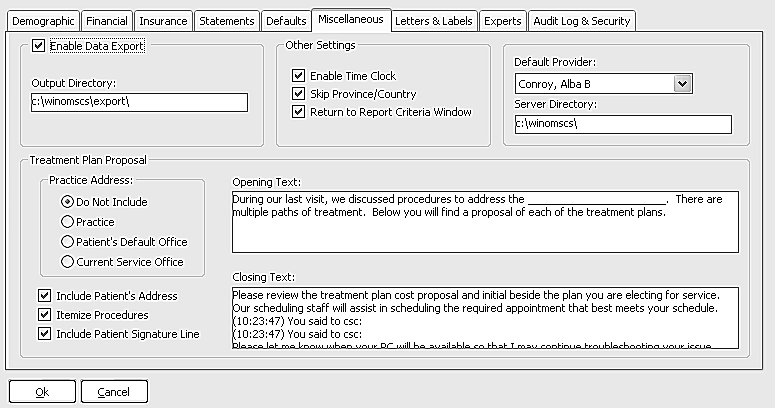
In the Other Settings section, set the following:
Enable Time Clock—Select to enable the time clock feature.
Skip Province/Country—Select to skip the Province and Country fields when entering address data.
In the Default Provider section, select a provider.
Click Ok.
Setting Letter and Label Preferences