Schedule Planning
Use the Schedule Planning tab to define schedules for your office location, as well as for individual providers.
Select Settings > Schedule Planning to display the Schedule Planning tab next to the other tabs on your scheduler. Use the arrows to scroll through the months you want to see.
At the top of the tab is the Calendar view for: field. Use the list to select either a location or a provider.
 Select the Production Activity overlay to view progress toward production goals for the selected location or provider. For more information, see Defining Production Goals.
Select the Production Activity overlay to view progress toward production goals for the selected location or provider. For more information, see Defining Production Goals.
The tab displays six calendar months, beginning with the current month, with a coded display of each day's schedule status. Use the legend at the bottom of the tab to identify the status of a day:
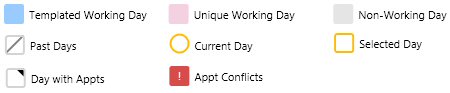
When you have finished with the Schedule Planning tab, click the X or select the option from the Settings menu again to close it.
For more information, see these topics: