Prescribing Compound Medications
Compound medications for non-controlled substances can be sent electronically.
To prescribe a compound medication:
-
Open the Rx Pad window.
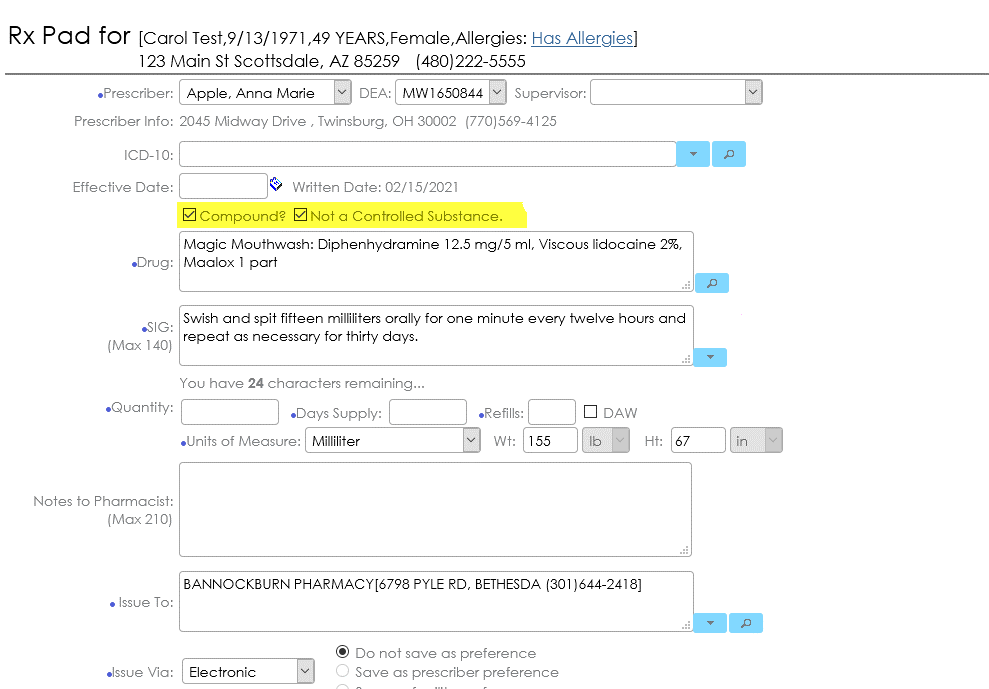
-
Select the Compound? and Not a Controlled Substance options.
-
Fill in the fields for the compounded drug formula, SIG, Quantity, and so on.
-
Issue the prescription. A message is displayed.
-
Click OK.
Compound prescriptions received by a pharmacy have a Y displayed in the COMPOUND? column.

Compound medications are displayed with a Y on the Rx History tab of a patient’s chart.
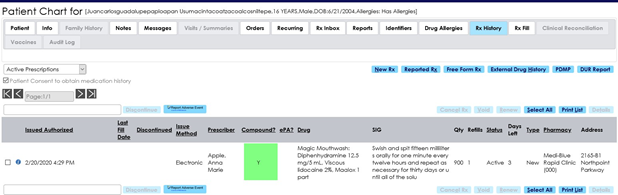
Creating Electronic Prescriptions