Authorizing Held Medications
To authorize an ePrescription that was put on hold:
-
Log in to Sensei Cloud.
-
From the Administration tab, select eServices > ePrescriptions.
-
Under Reporting, select Prescription Authorizations.
Note: If necessary, use the filters at the top of the window.
-
Scroll to the appropriate pending ePrescription and select it. The pending prescription is displayed.
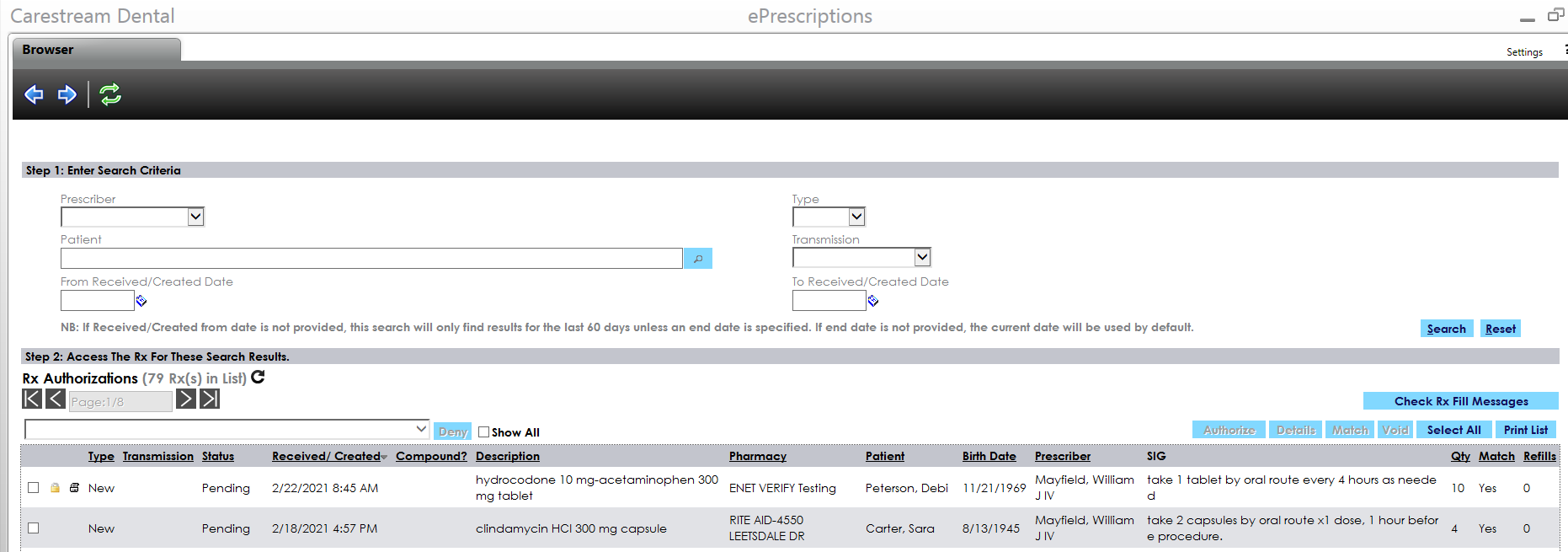
-
Select an option:
-
Authorize—To transmit the ePrescription. After you click Authorize, follow the steps on the device.
-
Details—To view the ePrescription before you authorize it.
-
Void—To void the ePrescription, but keep it in the patient’s history.
Creating Electronic Prescriptions
Prescribing Compound Medications