Sending Recalls
To manually send recall messages:
-
Open Patient Bridge.
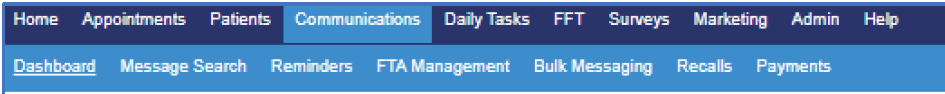
-
Select Communications > Recalls.
-
Click Manual Recalls.
-
Select Dental or Hygiene recalls.
-
Select the method of communication from the How would you like to send this? drop-down list.
-
Select Yes or No for Exclude Previously Contacted.
-
Select the date range to recall patients.
-
The From date is a date in the past, and the To date is usually a date in the future, typically one month ahead of today's date.
-
Click Find Patients to display a list of patients who are due to be recalled during the period specified.
-
Click Send Recalls to prepare the messages for sending.
-
Click Send.
Viewing Recent Messages Sent to Patients
Creating an Online Booking Service
Creating an Online Booking Schedule
Creating an Online Booking Website Link
Checking the Status of Payments