Sending Bulk Messages
You can send a message to a group of patients when uncontrollable events occur, such as a dentist being out sick.
Cancelling Today’s Appointments
To cancel today’s appointments:
-
Select Cancel Today’s Appointments. The patients with appointments on the current day are shown.
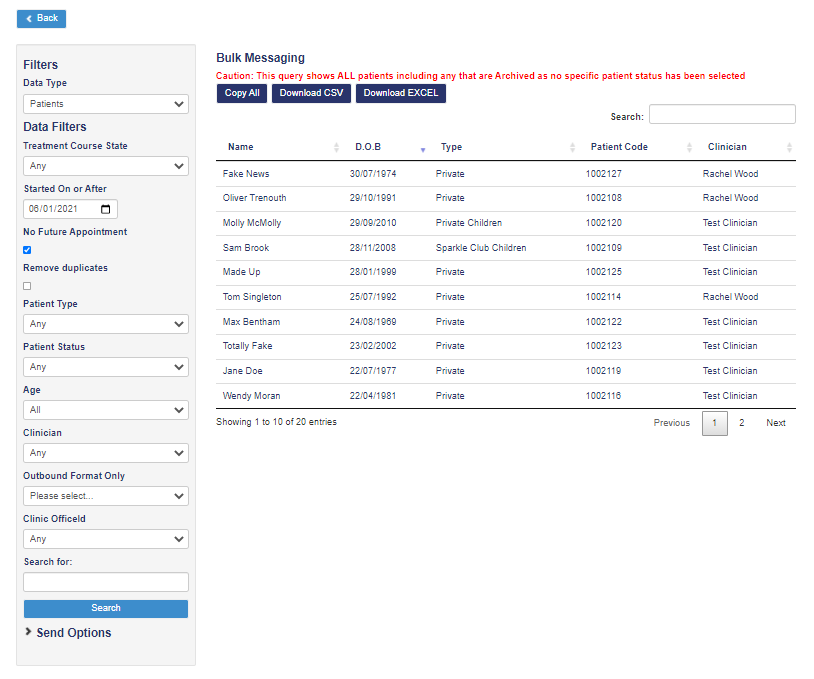
-
To send a cancellation message, select Send Options in the lower-left corner. The cancellation template is pre-selected, but can be changed.
-
Click Send.
Cancelling Future Appointments
To cancel future appointments:
-
Select Cancel Future Appointments to display a list of all appointments for the next three days. The results can be narrowed further using the filtering options on the left side of the screen.
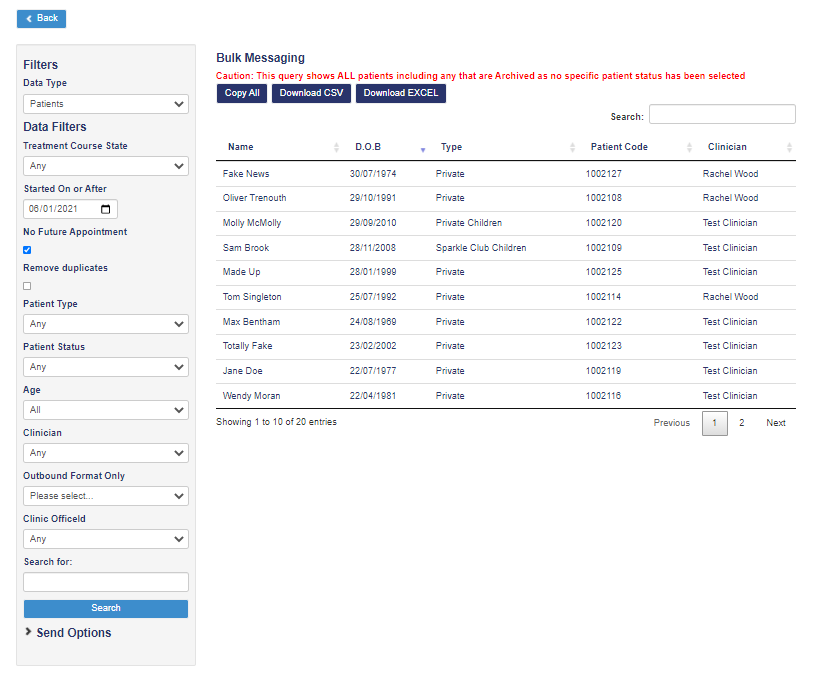
-
Click Send Options.
-
Select a template from the drop-down list and click Send.
Closing the Practice
To inform patients that the practice will be closed:
-
Select Practice Closure to display a list of all patients. The results can be narrowed further using the filtering options on the left side of the screen.
-
Click Send Options.
-
Select a template from the drop-down list and click Send.
Viewing Recent Messages Sent to Patients
Creating an Online Booking Service
Creating an Online Booking Schedule
Creating an Online Booking Website Link
Checking the Status of Payments