Using Sensei Cloud Oral Surgery
Using the EMR Clinical Interface
![]() Related Training
Related Training
Using the Clinical Chart EMR Recorded Class
Note: This version of the Clinical Chart (EMR) is available for practices that have Oral Surgery features enabled.
The Clinical Chart (EMR) interface for Oral Surgery displays a chronological, text-based view of clinical events that have occurred via the Hard Tissue, Soft Tissue, and Perio charts, as well as the other corresponding clinical screens.
From the Patient tab, select Clinical > Clinical Chart (EMR). Use this window to manage current appointments, document walk-in appointments, define chief concerns, create a lab case, collect data with a questionnaire, and insert notes into events in the list. You can also add information to previous appointments, as well as scheduled appointments that have not yet occurred.
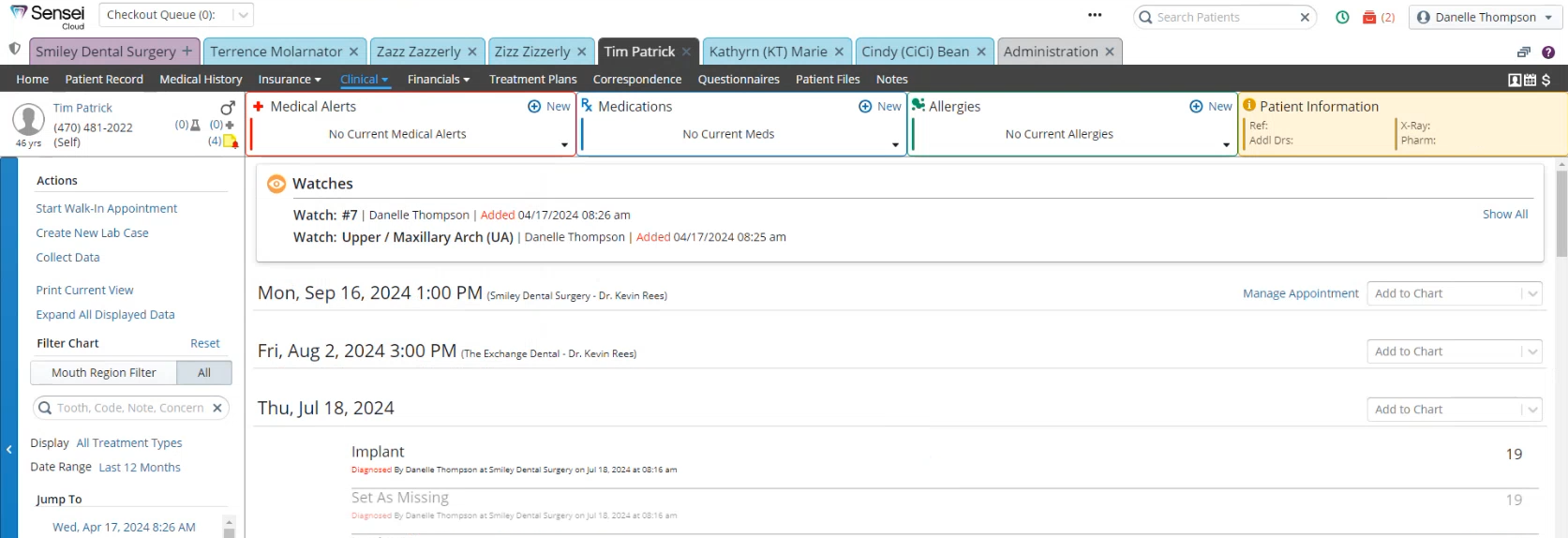
Using Tracking Widgets
Use the panels across the top to access and update:
-
Medical Alerts
-
Medications
-
Allergies
-
Patient Information
Using Clinical Notes Templates
Recording the Pre-Op Evaluation
Recording the Post-Op Evaluation
Understanding Sensei Cloud Medical Billing