Using Sensei Cloud Oral Surgery
Documenting Chief Concerns
To document chief concerns:
-
On the Patient tab, click Clinical and select a clinical view.
-
In the clinical notes section, click Define Chief Concern. The Create Patient Chief Concern window is displayed.
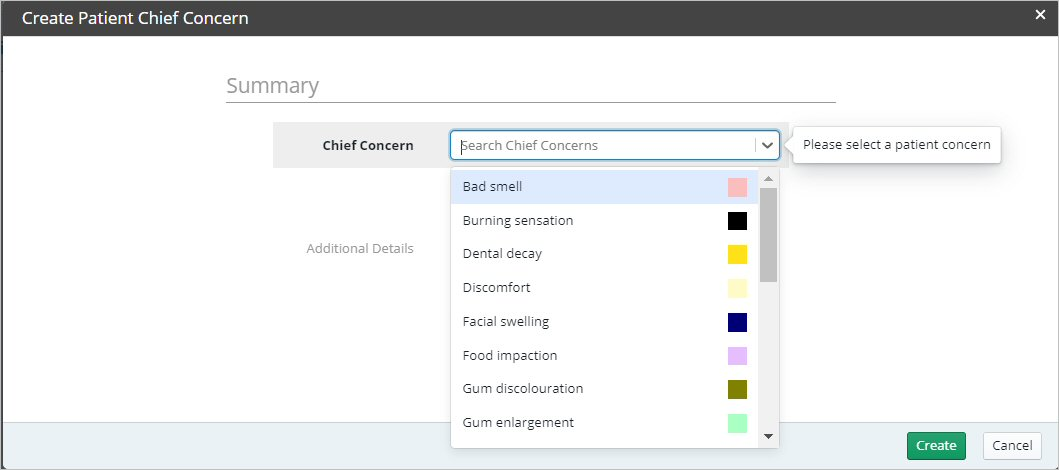
-
From the drop-down list, select a chief concern.
-
In the Additional Details field, enter more specific information.
-
Click Create.
Using the EMR Clinical Interface
Using Clinical Notes Templates
Recording the Pre-Op Evaluation
Recording the Post-Op Evaluation
Understanding Sensei Cloud Medical Billing