Using System Maintenance
To access the System Maintenance window:
-
Click the Maintenance icon
 . The OrthoTrac Maintenance window is displayed.
. The OrthoTrac Maintenance window is displayed. -
Click System Maintenance. The System Maintenance window is displayed.
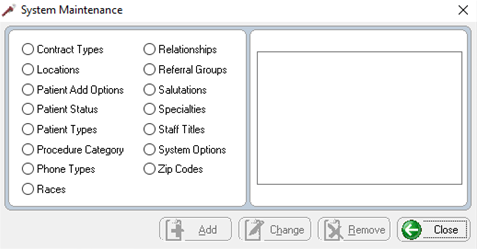
-
Select an option to see the existing entries on the right.
-
Click Add to add to any list of entries.
Accessing the OrthoTrac Maintenance Window
Setting Up Patient Add Options