Setting Locations
To verify or add a location:
-
In the System Maintenance window, select Locations.
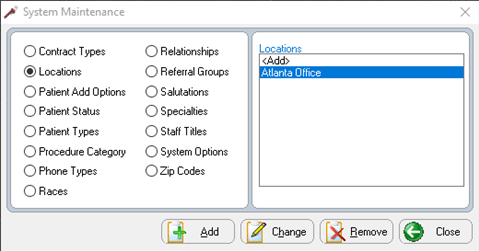
-
Select the location or click Add. The Location Maintenance window is displayed.
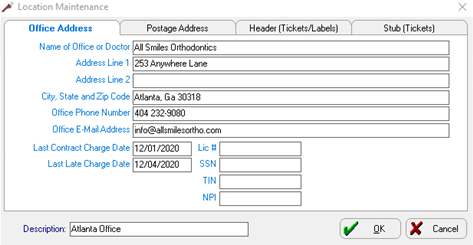
-
In the Name of Office or Doctor, Address, and Office Phone Number fields, verify or enter the information.
-
In the Lic #, TIN, NPI fields, verify or enter the numbers.
-
Click OK.
Note: If you print appointment tickets, verify the address in the Header and Stub tabs. To view a ticket, select Maintenance > Form Editor > Tickets > Laser > Appointment/School.
Accessing the OrthoTrac Maintenance Window
Setting Up Patient Add Options