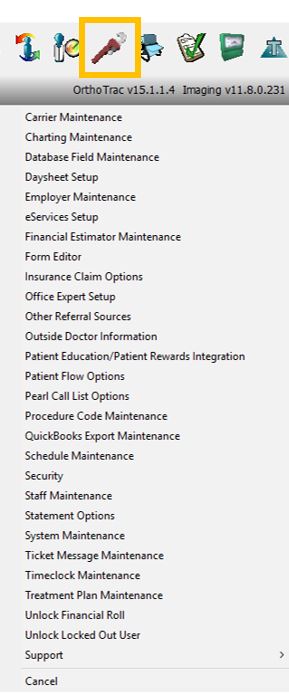Accessing the OrthoTrac Maintenance Window
To set up and configure OrthoTrac:
On the main menu, click the Wrench icon. The OrthoTrac Maintenance window displays an alphabetized list of the areas in the software that you can set up and customize.
Setting Up Outside Doctors and Other Referrals