Setting Up Phone Types
Phone types are labels for the phone numbers in the system.
To add a phone type:
-
In the System Maintenance window, select Phone Types. The Phone Types list is displayed.
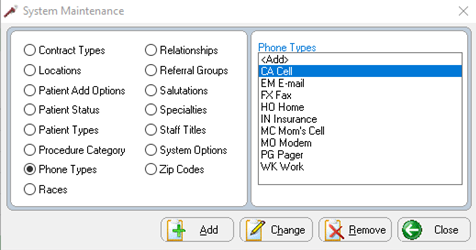
-
Click Add. The Add Phone Types window is displayed.

-
Add the code and the phone type; for example, Code = MC; Title = Mom’s cell.
-
Click OK.
Accessing the OrthoTrac Maintenance Window
Setting Up Patient Add Options