Using the OrthoTrac Scheduling Module > Viewing an Existing Appointment
Scheduling with Doctor Time
Doctor Time integrates seamlessly with scheduling. View the schedule in Zoom mode to display indicators that show the available and scheduled Doctor Time.
To view the Doctor Time units in Zoom mode, you must select the Display: In Chair or Display: Totals options in the Schedule Maintenance window. See Setting Up the Schedule for more information.
The example below shows a portion of the Doctor Time schedule window.
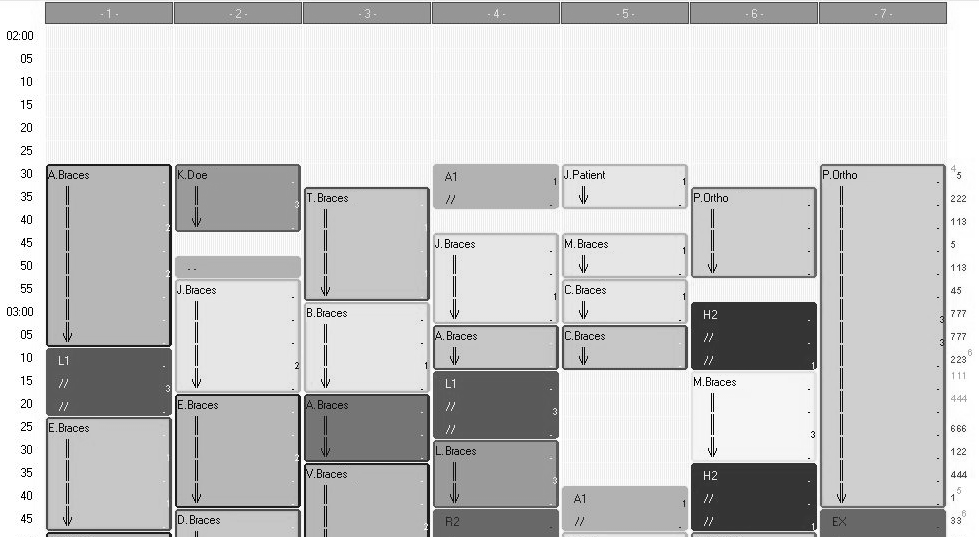
The numbers at the right of the appointment block designate the number of units of Doctor Time that are required for each time slot of the appointment. In this example, each five-minute time slot is made up of three units of doctor time; therefore, for any five-minute time slot, three Doctor Time units are available.
For each time slot with Doctor Time, the numbers in the right margin are grayed-out and superscript if the units are not scheduled. Once Doctor Time units are scheduled, they are displayed in bold subscript. Example:Example:
![]()
In the above example:
The gray superscript 4 indicates that one unit of unscheduled Doctor Time is allocated to Chair 4.
The bold 5 indicates that one unit of scheduled Doctor Time is allocated to Chair 5.
The bold 222 indicates that three units of scheduled Doctor Time are allocated to Chair 2.
The bold 113 indicates that two units of scheduled Doctor Time are allocated to Chair 1, and one unit of scheduled Doctor Time is allocated to Chair 3.
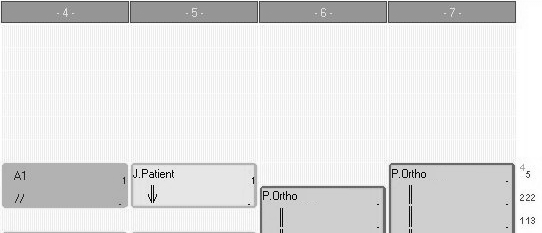
At 2:30 in Chair 4, one unit of Doctor Time is allocated to an unscheduled A1 appointment. The gray superscript "4" in the right margin indicates that one unit of unscheduled Doctor Time is allocated to Chair 4. If a patient is scheduled in this time slot, the doctor will be needed for that unit of time.
At the same time in Chair 5, one unit of Doctor Time is allocated to a scheduled A1 appointment for J. Patient. The bold "5" in the right margin indicates that one unit of scheduled doctor time is allocated to Chair 5. Since a patient is already scheduled, the doctor can count on being busy for that unit of time. Since only two units are allocated, a third unit remains unallocated during this time slot.

![]()
At 2:35 in Chair 2, three units of doctor time are allocated to a scheduled L1 appointment for K. Doe. The bold "222" in the right margin indicates that three units of scheduled doctor time are allocated to Chair 2. No units remain unallocated during this time slot.
Viewing an Existing Appointment
Using Cut and Paste Scheduling