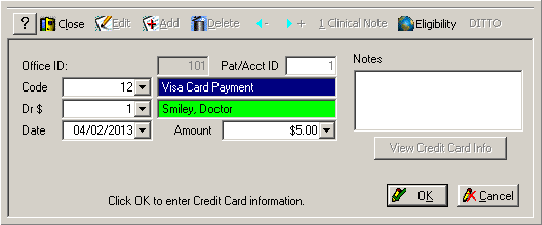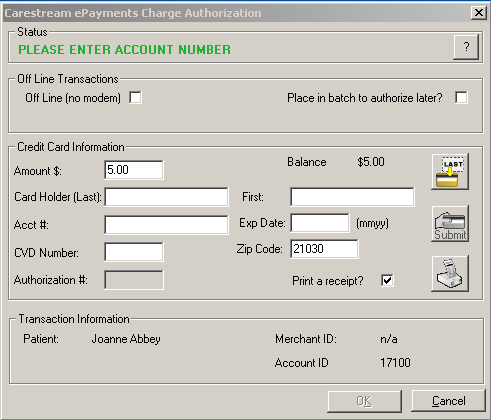What's New in Version 14.2.4
SoftDent, version 14.2.4, includes enhancements in the following areas:
Date Filter Added to Hygiene Analysis Report
An Exclude patients who had their last visit before: option has been added to the Hygiene Analysis report. If your office has overdue patients who have not been marked inactive, using this filter will keep the number of patients due from being inflated in the report.
See Running the Hygiene Analysis Report for more information.
E-mail Address Added to Routing Slip
An E-mail Address field has been added to the Patient and Account sections of the routing slip.
Printing Lengthy Contact Notes and Exporting Contact Notes to Excel
In past versions of SoftDent, you could not print the entire content of a contact note if the note exceeded 325 characters. A Print one contact note per page option has been added to the Contact List Report Setup window which enables you to print the entire note.
You can now also output contact notes to Excel.
See Printing Contacts for more information.
Two Signature Fields on Laser Prescription Form
A new prescription form containing two signature lines (Substitution Permitted and Dispense as written) has been added to the list of available forms. Select 11# Laser Prescription Form, Two Signature Lines to use this form.
See Selecting Prescription Forms for more information.
Capture New Clinical Document Option in Document Manager
If you need to scan clinical images but do not have dental imaging software, you can scan the images using Document Manager. A Capture New Clinical Document button has been added to the Document Manager to enable you to scan or import a clinical image into the patient document tree.
See Adding Clinical Documents for more information.
New ePayments Windows
Several changes have been made to ePayments windows.
Credit Card Authorization Window
In past versions of SoftDent, when you selected a credit card payment type, the Payment window contained transaction information and credit card information:
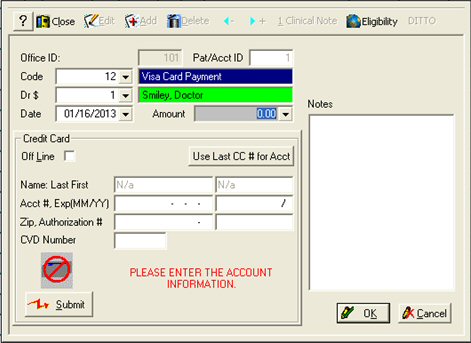
Now this information is split into two windows.
In version 14.2 and newer, when you select a credit card payment type, the following window is displayed:
After you type the amount and click OK, the Carestream ePayments Charge Authorization window is displayed:
For additional information, see Adding Payments to Patient Transactions Using a Card Swiper and Adding Payments to Patient Transactions Manually.
Settlement Window
In past versions of SoftDent, when you selected Reports > Accounting > Credit Card Settlement, the Recurring Credit Card Settlement window was displayed:
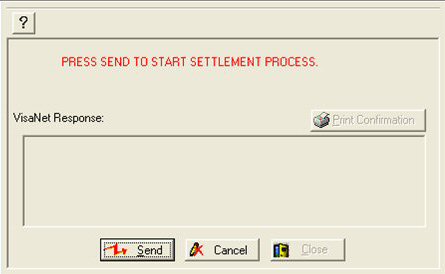
Clicking Send settled any authorized cards.
In SoftDent 14.2 and newer, selecting Reports > Accounting > Credit Card Settlement displays the Carestream ePayments Pending Transactions window:
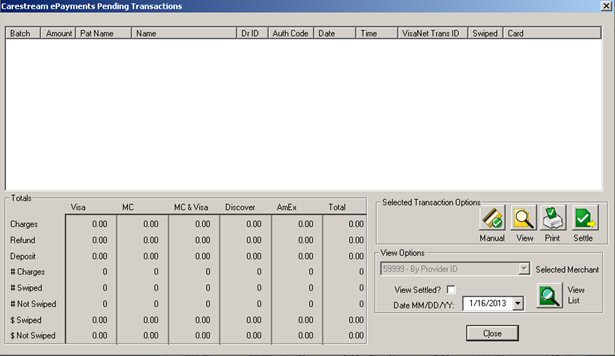
See Printing Settlement Reports for more information.