Setting Preferences
You must set statement and printing preferences before you generate statements.
Setting Statement Preferences
Before running your statements for the first time, you need to answer such questions as: What is the minimum balance that should exist before a statement is generated? When should the statements be sent? When is an account considered overdue?
To set billing statement defaults:
-
Select System > Change System Settings > Billing Statements. The Billing Statement Settings window is displayed.
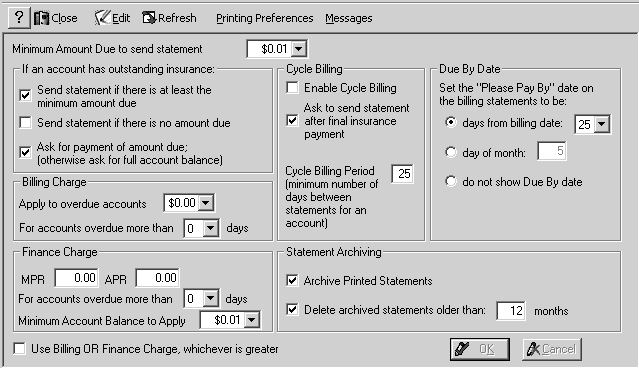
-
Click Edit. The default values can now be changed.
-
In the Minimum Amount Due to send statement field, type the minimum amount that must be owed to generate a statement.
-
In the If an account has outstanding insurance section, select any combination of the three choices.
-
In the Billing Charge section, type the amount to be charged for an overdue account. This is a flat fee. If an account has a balance due, this amount is charged, regardless of the amount owed. In the For accounts overdue more than field, type the number of days that defines an overdue account.
-
In the Finance Charge section, type the interest rate used for finance charges. If you use a monthly interest rate, type it in the MPR field; if you use an annual percentage rate, type it in the APR field.
-
In the For accounts overdue more than field, type the number of days that defines an overdue account.
-
To prevent an account from receiving multiple statements within a specified date range, select the Enable Cycle Billing option, and type the number of days between billing statements in the Cycle Billing Period field.
-
In the Due By Date section, select an option.
-
Click OK.
Note: When establishing charges for overdue accounts, you can have a flat fee, a percentage, both a flat fee and a percentage, or the larger of the flat fee or the percentage.
Setting Printing Preferences
To set statement printing preferences:
-
Select System > Change System Settings > Billing Statements. The Billing Statement Settings window is displayed.
-
On the toolbar, click Printing Preferences. The Printing Preferences window is displayed.
-
Select your preferences, and click OK.
Generating Electronic Statements