Calendar
The appointment book covers the current month and the next 21 months. To move through the calendar one day at a time, click + or –. An alternative to moving day by day is to click on the Find function.
Click Find on the Scheduler toolbar. The Calendar window is displayed.
Note: The buttons displayed on the toolbar depend on the view that is selected.
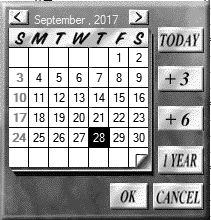
The date that is currently displayed is highlighted.
Use the buttons at the top and the side in these ways:
-
Left arrow at the top of the calendar—Move back one month.
-
Right arrow at the top of the calendar—Move forward one month.
-
TODAY—Return to today’s date.
-
+3—Move forward three months.
-
+6—Move forward six months.
-
1 YEAR—Move forward one year.
-
CANCEL—Close the calendar without changing the date.
-
OK—Go to the date selected.
To display a particular date:
-
Click Find to open the calendar.
-
Use the buttons to go to the date you want.
-
Click the specific date you want.
-
Click OK.