Assistant Window
The Assistant window contains additional patient and appointment information that is not displayed on an appointment. To display the Assistant window, select an appointment and click the Zoom icon. The Assistant window is displayed.
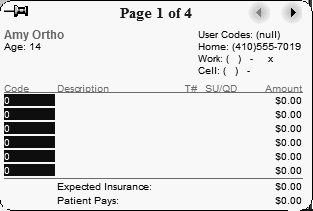
The Assistant window has four screens. To move from screen to screen, click the back and forth arrows in the upper-right corner.