Setting Up Orthodontic Contracts
Setting Plan-Based Defaults for Ortho Coverage
To specify defaults for Ortho coverage:
-
Click your user name in the upper-right corner of the window. A list is displayed.
-
Click Administration, if you have user permission.
-
On the Administration tab, select Insurance > Plans. The Insurance Plans window is displayed.
-
Click a plan to display it. The Update Insurance Plan window is displayed.
-
Scroll to the Fee Coverage Information section.
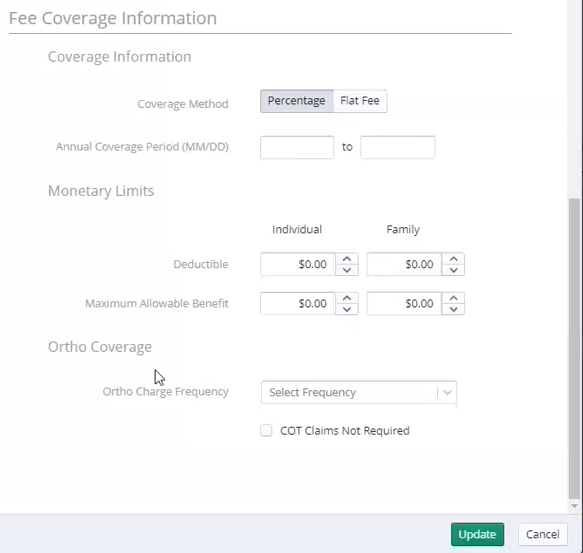
-
Set the Ortho Charge Frequency field and select COT Claims Not Required, if appropriate.
-
Click Update.
Note: When you access a patient’s contract, you can change the default settings, if necessary.
Setting Up Automatic Payments in an Ortho Contract
Removing Automatic Payments from an Ortho Contract
Entering Advance Payments in an Ortho Contract