Working with Charges and Payments
Closing the Day
![]() Related Training
Related Training
Accessing the Financial Daysheet and Closing the Day Recorded Class
To close the day, you must run the final Daysheet and perform certain end-of-the-day tasks.
Running the Final Daysheet
To run the Daysheet:
-
On the location’s Home tab, click Financial > Daysheet.
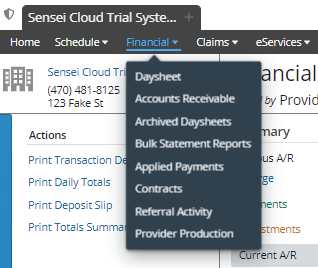
The Financial Daysheet window is displayed.
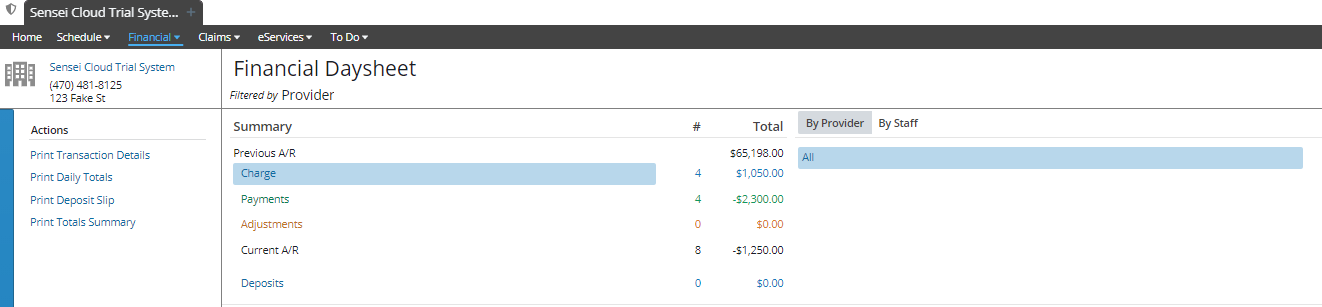
-
Verify the information in the Daysheet.
-
Click Close the day for Location at the bottom of the window.
Performing End-of-the-Day Tasks
At the end of the day, make sure these additional tasks have been completed:
-
All appointments have been marked complete in the Schedule.
-
All patients in the Checkout Queue have been checked out, and the following tasks have been completed for each patient’s appointment:
-
Posted productions
-
Submitted claims
-
Applied adjustments—Courtesy and discounts
-
Posted payments
-
All incoming mail—personal payments and insurance checks—has been posted.
-
All payments have been applied to the correct provider, if using applied payments.
-
All correspondence—email messages and letters—has been sent.
-
Tomorrow’s appointments have been confirmed.