What's New in 10.1
CS PracticeWorks, version 10.1, includes the following new functionality:
New Person Find List
The Person Find List enables you to search for a person using First or Last Name, Address, City, Phone numbers, or Email address.
-
Select Lists > Person Find List, or click Ctrl + F from anywhere in the software. The Person Find List is displayed.
-
Click the column head for the type of search criteria, and then begin typing in the Find field.
-
Double-click a person in the list to display the Clipboard.
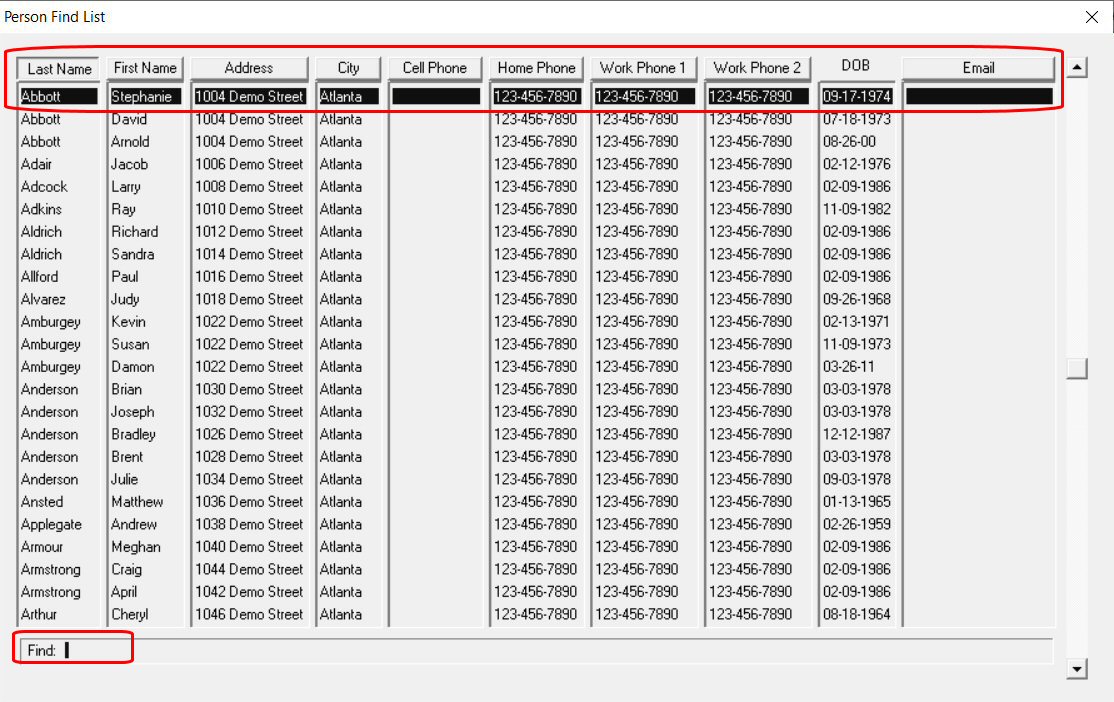
For more information, see Using the Person Find List.
Updated Person Pick List
The functionality of the Person Pick list has been expanded.
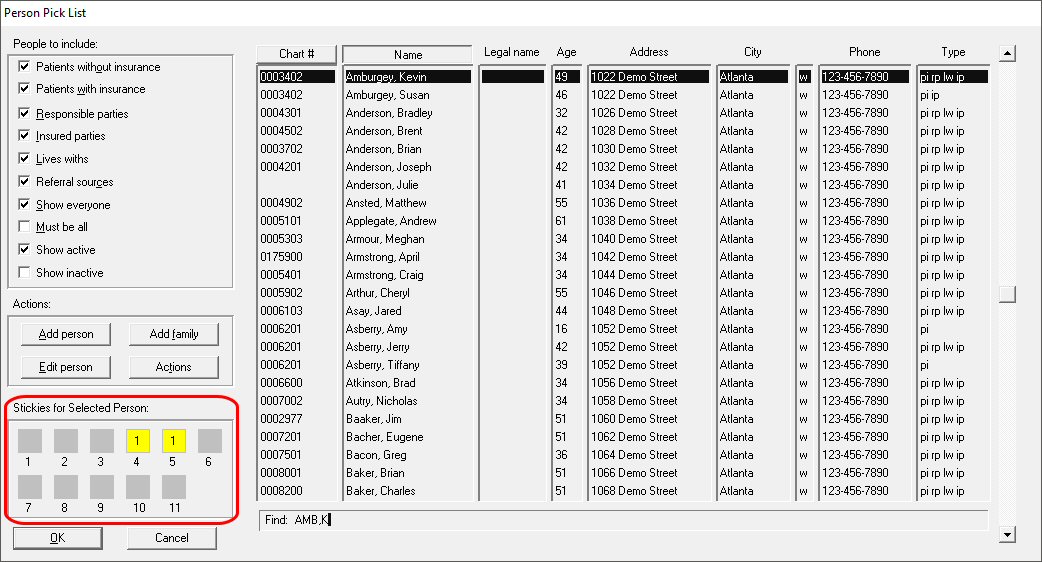
More information and actions are available when you select a person in the list:
- Actions to take: Select and print documents, Display history of prescription forms
- View Yellow Sticky notes (Stickies)
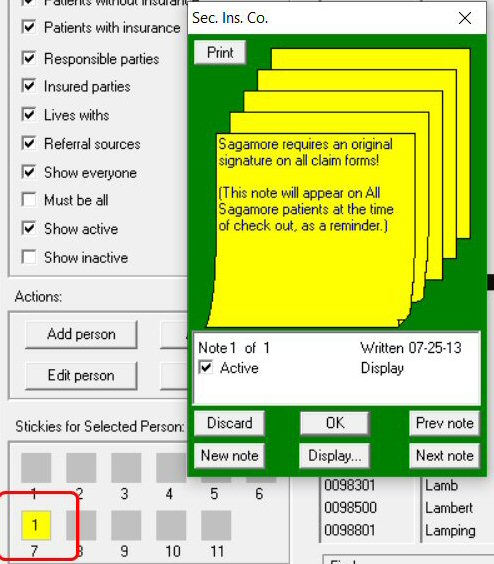
For more information, see Using the Person Pick List.
Select Person on the Phone List
This list has been updated with the same interface as the Person Pick List, with additional Actions and Yellow Stickies. When you select a person from this list, the Phone Inquiry window is displayed.
For more information, see Using the Select Person on the Phone List and Scheduling by Phone Inquiry.
2019 ADA Form
You can now select the 2019 ADA form from the Insurance Company Definition window's Form Type drop-down list.