What's New in 9.0
CS PracticeWorks, version 9.0, includes the following new functionality:
Multiple User Access to Clipboard / Patient Record
Access to the patient's record has been expanded to enable multiple users to interact with the portions of the record simultaneously.
-
Clinical staff can make charting entries while another staff member is working on the patient's demographics/insurance.
-
The front desk staff can view the patient record while the clinical staff is in the patient's chart.
-
Any user can view images while others are in the patient chart.
-
Multiple users can update the patient's record at the same time; the changes are saved, but the record is not refreshed automatically.
-
If multiple users change the same field, only the most recent change to that field is saved.
Charting Button Updates
-
The Suspend button has been relabeled to Post Work. After completing work in the chart, click Post Work to remain in the chart and allow others to complete additional work flows, such as checking out the patient, while clinical staff finishes entering notes.
-
The Tx Plan button enables you to create a new treatment plan or view an existing treatment plan. Click Edit Plan to make changes to the treatment plan. Click View Plan to load the treatment plan in read-only mode, so that other users can edit the plan at the same time.
-
Chart mode selection now uses buttons: Existing for work already done, Completed for work done today, and Proposed for treatment planning.
2019 CDT Code Update
Starting with version 9.0, PracticeWorks will automatically download the new CDT code set for the coming year. You will no longer be required to upgrade to a newer version of the software or manually run the Utility patch in order to receive the new codes.
When the new CDT code set is downloaded, you are prompted to install:
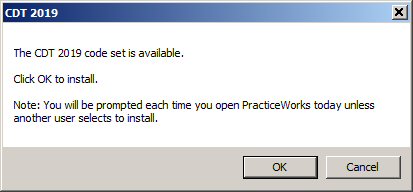
- Click OK to install the 2019 CDT Codes.
- Accept the License Agreement.
- The CDT 2019 code set is installed.
- All other codes are moved to the Other code set.
-
You can click Cancel to continue to PracticeWorks without installing the new code set, but you will be prompted each time you start the software until you install it.
Related changes include:
-
The Transaction Code Definition window automatically displays the updated code set. Display options for dental codes are now limited to the CDT 2019 code set or Other.
-
Insurance Company Definition no longer requires configuration to accept updated code set.
For more information, see CDT Code Support.